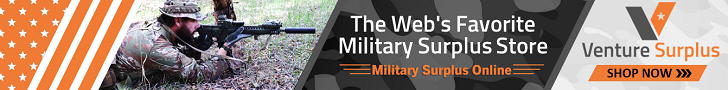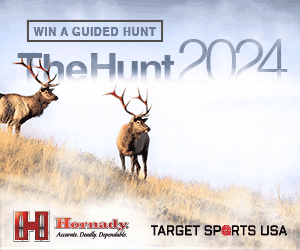-
Be sure to read this post! Beware of scammers. https://www.indianagunowners.com/threads/classifieds-new-online-payment-guidelines-rules-paypal-venmo-zelle-etc.511734/
You are using an out of date browser. It may not display this or other websites correctly.
You should upgrade or use an alternative browser.
You should upgrade or use an alternative browser.
Ubuntu Help
- Thread starter Episcopus
- Start date
The #1 community for Gun Owners in Indiana
Member Benefits:
Fewer Ads! Discuss all aspects of firearm ownership Discuss anti-gun legislation Buy, sell, and trade in the classified section Chat with Local gun shops, ranges, trainers & other businesses Discover free outdoor shooting areas View up to date on firearm-related events Share photos & video with other members ...and so much more!
Member Benefits:
Well, it might be fixable, but it's probably going to be more economically reasonable to shop new..
Once you've got the new one, though, I would definitely sell it for parts. I had an old (Think Pentium 1) laptop that had a motherboard go bad. I formatted the hard drive, DoD7 style, then put it on Craig's List. IT Student had a project in mind and gave me $200 for it! And I'd bought it for $20 a couple years prior..
I'd agree, though, I think it's time to start shopping..
Once you've got the new one, though, I would definitely sell it for parts. I had an old (Think Pentium 1) laptop that had a motherboard go bad. I formatted the hard drive, DoD7 style, then put it on Craig's List. IT Student had a project in mind and gave me $200 for it! And I'd bought it for $20 a couple years prior..
I'd agree, though, I think it's time to start shopping..
Memtest checks RAM for errors, right? Is laptop RAM not worth replacing? After my update last night, I ran it again hoping to get all the way through the test. It was 99% through before having another unexpected interruption. It only had 680k or so errors that time.
Lesson learned: keep your heat exchangers clean.
Lesson learned: keep your heat exchangers clean.
I would see if there is more than one set of RAM chips installed. I would begin playing with the order and number of RAM chips installed, you might get lucky and only have one bad RAM chip. If there is only one RAM chip in stalled, then a replacement can prob be had for less than $50 (guess only). I'd then install and see. I probably would look for a new laptop seeing that decent ones can be had for less than $400 bucks now.
Good luck,
Good luck,
I would see if there is more than one set of RAM chips installed. I would begin playing with the order and number of RAM chips installed, you might get lucky and only have one bad RAM chip. If there is only one RAM chip in stalled, then a replacement can prob be had for less than $50 (guess only). I'd then install and see. I probably would look for a new laptop seeing that decent ones can be had for less than $400 bucks now.
Good luck,
I only have 512mb RAM, so I think there is only one chip. I will have to find it and figure out what type it is, then how much a new one is. I will probably mess with replacing RAM before I buy a new computer, depending on RAM cost, anyway.
I would rather get a new computer, but I have better things to spend money on right now. Things like guns and ammo.

It's going to depend on the laptop, honestly. If you're using DDR2, it won't be too costly to try new ram and see what happens, and you may get better speed out of the deal. If it's SDRAM or DDR, you'll have to get it online and depending on what you want it can be pretty salty..
DDR2 is dirt cheap (yet companies like dell and apple still RAPE you on cost for upgrades when ordering new system)
DDR is a little more expensive, but still reasonable if you need it
SDRam is old, slow, expensive and not worth buying. if you still use SDRam its time to get a new machine.
Make sure to check newegg.com zipzoomfly.com frys.com and mwave.com for prices. you can also try pricegrabber or froogle.com
DDR is a little more expensive, but still reasonable if you need it
SDRam is old, slow, expensive and not worth buying. if you still use SDRam its time to get a new machine.
Make sure to check newegg.com zipzoomfly.com frys.com and mwave.com for prices. you can also try pricegrabber or froogle.com
I just got home and took the chip out. Looks like I need pc2700 DDR. Off to check prices now
Any brands to stay away from?
If you are ever wondering what kind of a ram a certain pc uses and what you can upgrade to check out Memory upgrades, flash media, and usb storage at Crucial.com and use their system scan. It was tell you what you have and what you can have.
Without even touching my PC case, I found out the exact model of my PC, what kind of ram it takes, and what the exact motherboard is (did some google searching for the PC model to get that one).
If you are ever wondering what kind of a ram a certain pc uses and what you can upgrade to check out Memory upgrades, flash media, and usb storage at Crucial.com and use their system scan. It was tell you what you have and what you can have.
Without even touching my PC case, I found out the exact model of my PC, what kind of ram it takes, and what the exact motherboard is (did some google searching for the PC model to get that one).
Thanks for the tip. I can't do that this time, though. The computer has officially stopped booting. It was easy enough to take the cover of the ram a lot on the bottom of my laptop.
I will keep this in mind in the future, though
Thanks for the tip. I can't do that this time, though. The computer has officially stopped booting. It was easy enough to take the cover of the ram a lot on the bottom of my laptop.
I will keep this in mind in the future, though
Even better, check out CPU-Z
CPUID
Tells you the type of memory, how many sticks are installed, what size each stick is etc. Also shows motherboard and CPU info!
Even better, check out CPU-Z
CPUID
Tells you the type of memory, how many sticks are installed, what size each stick is etc. Also shows motherboard and CPU info!
Sweet! Bookmarked. Thanks.
I bought a new ram chip today and memtest is still giving me a ton of errors. Any ideas what else could be broken?
Did you remove both RAM chips? There is usually one under the keyboard and one in a more user accessible area on the bottom. It could be the chip under the keyboard that is an issue. If you have two slots on the bottom this is probably not the case.
Did you remove both RAM chips? There is usually one under the keyboard and one in a more user accessible area on the bottom. It could be the chip under the keyboard that is an issue. If you have two slots on the bottom this is probably not the case.
I am not sure if there is more than one chip. I bought a 1gb chip and memtest shows 992mb of memory.
Other than tearing the computer apart, is there a way to tell if there is another a lot under there?
As follow-up, I was able to boot and run my computer normally and all memtest errors are in tests 5 and 7.
I have been up and running problem free for a couple of hours now, so I am not going to worry about the memtest86 errors. A google search told me that test 5 errors are common if your ram is not setup ideally in your BIOS. I don't know how to change my ram settings, so I am not going to worry about it right now. Thanks for the help, everyone.
Well, that's a good deal then! Hope the ram wasn't too expensive 
You can find out more about your computer's ram just by sticking the model number into google and doing a search. You'll find a diagram someplace, often on a website that sells memory, that shows where the memory goes..

You can find out more about your computer's ram just by sticking the model number into google and doing a search. You'll find a diagram someplace, often on a website that sells memory, that shows where the memory goes..
Members online
- hopper68
- dougha5
- Defensive Shooting Concepts
- gdog243
- KeeperoftheH
- tjh88
- user11230706
- way2good4u95
- Indyhd
- Ziggidy
- den57
- indykid
- cobber
- HCRMPD1
- dmeadlo
- BAgun
- Nazgul
- ditcherman
- Simon6101
- Steel and wood
- Haven
- EODFXSTI
- MikeGolf
- billmyn
- HKFaninCarmel
- BP84
- Mauser Fanatic
- drgnrobo
- DoggyDaddy
- 223 Gunner
- tangleridgeslim
- dieselrealtor
- bobjones223
- 10mmfan
- cmann250
- Gandalf
- Bowman78
- Timjoebillybob
- jagee
- Pepi
- 7920drew
- darkkevin
- Old Dog
- rosejm
- rkweber
- Njorris
- Scott357
- JettaKnight
- ks4197
- deo62
Total: 1,832 (members: 263, guests: 1,569)