I have a [STRIKE]fileserver[/STRIKE] computer that just quit working today. I push the power button and nothing happens. I can't get all of my cool gun pics from it. I can no longer run my ventrilo server off of it. All of my downloaded files, my media server, and pics/songs are inaccessible. My ftp server s now down. And my cameras can't save the motion activated pics to it.
I don't know the first thing about computers... what could be wrong here?
I don't know the first thing about computers... what could be wrong here?

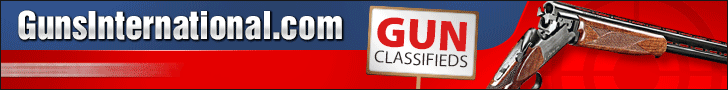



 ).
).
