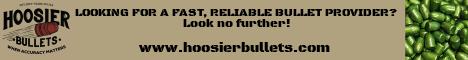Jay
Gotta watch us old guys.....cause if you don't....
I'm in the market for an external hard drive. I have a 250 GB book drive on another system and the two computers are are networked. I'd like to add a 500GB, or 1TB external drive to my computer, via USB V2. I'm not nearly concerned about blazing speed as I am dependability, and at least a 1 yr warranty. This drive will be primarily used for daily back-up, and should come with decent back-up software. The software should be able to handle full, and differential back-ups, and must overwrite every third back-up.
Suggestions would be appreciated........ hands on recommendations preferred.
Thanks, Jay
Suggestions would be appreciated........ hands on recommendations preferred.
Thanks, Jay