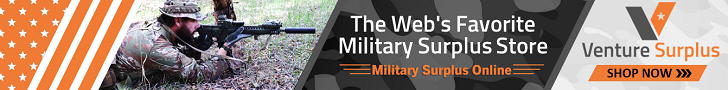Apparently, the all-knowing Google Chrome developers thought that it would be a good idea to make the desktop version of Chrome behave like the mobile version, by "discarding" tabs that are not in-focus. This move was intended to reduce the overall memory footprint of the browser, but can have some rather abrupt and annoying consequences, such as resetting forms, restarting videos, and otherwise randomly refreshing tabs right as you try to read them.
Fortunately, there's a way to disable this "feature":
Currently, the "feature" is implemented as a flag, and not exposed as a configurable option. So, you can't go to chrome://settings. Instead, you have to go to chrome://flags.
Look for "Automatic Flag Discarding". The direct link is: chrome:flags/#automatic-tab-discarding
The flag will be set to "Default", which for this flag is "Enabled". Change it to "Disabled".
Then, you will need to re-launch the browser.
After doing so, your tabs will no longer randomly be "discarded", or refresh. Note that this flag change may/will result in an increase in memory usage - something for which Chrome is infamous.
Source: https://productforums.google.com/forum/#!topic/chrome/huyGBMWpM4w
Fortunately, there's a way to disable this "feature":
Currently, the "feature" is implemented as a flag, and not exposed as a configurable option. So, you can't go to chrome://settings. Instead, you have to go to chrome://flags.
Look for "Automatic Flag Discarding". The direct link is: chrome:flags/#automatic-tab-discarding
The flag will be set to "Default", which for this flag is "Enabled". Change it to "Disabled".
Then, you will need to re-launch the browser.
After doing so, your tabs will no longer randomly be "discarded", or refresh. Note that this flag change may/will result in an increase in memory usage - something for which Chrome is infamous.
Source: https://productforums.google.com/forum/#!topic/chrome/huyGBMWpM4w