RachelMarie
Master
- Apr 9, 2009
- 2,866
- 38
To all you folks who have lost things, I hope you too get them back. It's heartbreaking...to say the least. I'm working now to try and get this taken care of. I'm trying to find any back-ups I might have. Trying not to panic.
Also, thanks for all the advice. Once I figure out if I can get this stuff back....I'll follow the advice.
Also, thanks for all the advice. Once I figure out if I can get this stuff back....I'll follow the advice.


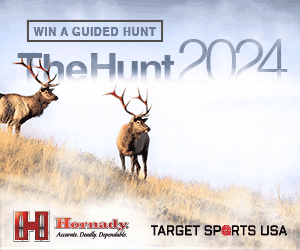

 ), we paid the local computer guy $60 to backup the HD onto a 2 TB external drive.
), we paid the local computer guy $60 to backup the HD onto a 2 TB external drive. 

