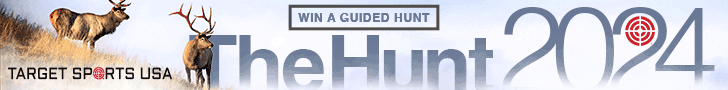Looking for some sort of soundbar or speakers for our Samsung TV. I want something that will give nice clear sound, but it cannot have another remote. Mama Snap is 89 now and is at her limit of different remotes and settings to fiddle with. I want something that will improve the sound but will not have to be turned on and/or adjusted every time we turn on the TV. Any ideas?
-
Be sure to read this post! Beware of scammers. https://www.indianagunowners.com/threads/classifieds-new-online-payment-guidelines-rules-paypal-venmo-zelle-etc.511734/
You are using an out of date browser. It may not display this or other websites correctly.
You should upgrade or use an alternative browser.
You should upgrade or use an alternative browser.
TV Speakers/Soundbar suggestion
- Thread starter Snapdragon
- Start date
The #1 community for Gun Owners in Indiana
Member Benefits:
Fewer Ads! Discuss all aspects of firearm ownership Discuss anti-gun legislation Buy, sell, and trade in the classified section Chat with Local gun shops, ranges, trainers & other businesses Discover free outdoor shooting areas View up to date on firearm-related events Share photos & video with other members ...and so much more!
Member Benefits:
I've bought about three different soundbars and all have had separate remotes that have to be turned on and then scroll through different sound modes every time TV is turned on. Too many steps.for Most Soundbars - Once you connect and do basic setup - everything works from tv remote
Just make sure Connections match hdmi to hdmi -- optical to optical -- 1/8" to 1/8"
The simplest is to get a soundbar compatible with the TV. My Samsung to Samsung is pretty good and ones on with the TV.I've bought about three different soundbars and all have had separate remotes that have to be turned on and then scroll through different sound modes every time TV is turned on. Too many steps.
I have 2 Samsung TVs each with a Samsung sound bar on Dish. On, off, volume all using Dish remote. Should be same if you now use TV remote for everything. Make sure everything is matched, connected, set up correctly. Personally I match brands, etc. too avoid potential compatibility problems.
Hoosierdood
Grandmaster
Look at Sonos soundbars. The Sonos beam is a stand alone soundbar that has pretty clear sound. Sonos will “learn” your tv remote so no extra remote needed.
You might also consider a high end pair of computer speakers with subwoofer if your TV has a headphone out jack. Then you just set the speaker knob for as much boost as you want and forget it.
I did something similar at our church. Our fellowship hall was large enough that if you were up front you were deaf at the end, and those on the far side of the room could still barely hear. So I installed 4 in-wall speakers at the 4 corners and ran a 120w amp to drive them. We just set and forget the volume knob on the amp and as we adjust the TV volume the speakers follow suit. And the volume was roughly the same in the entire room.
I did something similar at our church. Our fellowship hall was large enough that if you were up front you were deaf at the end, and those on the far side of the room could still barely hear. So I installed 4 in-wall speakers at the 4 corners and ran a 120w amp to drive them. We just set and forget the volume knob on the amp and as we adjust the TV volume the speakers follow suit. And the volume was roughly the same in the entire room.
Thanks everyone. I neglected to mention that we have a Roku and mostly use the Roku remote, unless we hop over to antenna TV, where we use the Samsung remote. I don't know how that affects things.
I had considered something like this. Bose or the like?You might also consider a high end pair of computer speakers with subwoofer if your TV has a headphone out jack. Then you just set the speaker knob for as much boost as you want and forget it.
I did something similar at our church. Our fellowship hall was large enough that if you were up front you were deaf at the end, and those on the far side of the room could still barely hear. So I installed 4 in-wall speakers and ran a 120w amp to drive them. We just set and forget the volume knob on the amp and as we adjust the TV volume the speakers follow suit.
Yep. Logitech also makes nice ones.I had considered something like this. Bose or the like?
That's basically what I have done with our family room/deck tv (although the speakers aren't high end by any stretch of the imagination, and I don't have a subwoofer!You might also consider a high end pair of computer speakers with subwoofer if your TV has a headphone out jack. Then you just set the speaker knob for as much boost as you want and forget it.
I did something similar at our church. Our fellowship hall was large enough that if you were up front you were deaf at the end, and those on the far side of the room could still barely hear. So I installed 4 in-wall speakers at the 4 corners and ran a 120w amp to drive them. We just set and forget the volume knob on the amp and as we adjust the TV volume the speakers follow suit. And the volume was roughly the same in the entire room.
TV brand does not matter -- it is the Connection between the TV & SoundbarThanks everyone. I neglected to mention that we have a Roku and mostly use the Roku remote, unless we hop over to antenna TV, where we use the Samsung remote. I don't know how that affects things.
HDMI is best because the sound Volume is relative to the TV volume ( using TV remote to control) but does cost more -- not all soundbars have HDMI connectors
Optical is next with same TV control
RCA / ⅛" most common but should be good with set volume on soundbar during setup - then TV volume changes
Hoosierdood
Grandmaster
How old is your Samsung TV? Do you know what model it is? That would be good to know since some of the older/lower tiered Samsungs didnt have a HDMI/ARC connection. That would be necessary if you are going to use a HDMI soundbar. If your TV has a HDMI/ARC port, then you can use any HDMI soundbar, and the TV remote will control the soundbar.
It has an hdmi port. That's what we are running the route through. I need to. Check if there are two hdmi ports.
Sent from my SM-A125U1 using Tapatalk
Sent from my SM-A125U1 using Tapatalk
I also hate having to use a bunch of extra controls.
I went a different route. I had some JBL stereo speakers for a computer. They were a slightly higher end option for people who used their desktop computer for music. They have internal amplification to reach room filling sound level. I see similar sets on craigslist for $20 or so.
I just plugged them in the headphone jack on my flatscreen. no additional control functions needed. Happy with the performance and saved a few bucks.
I went a different route. I had some JBL stereo speakers for a computer. They were a slightly higher end option for people who used their desktop computer for music. They have internal amplification to reach room filling sound level. I see similar sets on craigslist for $20 or so.
I just plugged them in the headphone jack on my flatscreen. no additional control functions needed. Happy with the performance and saved a few bucks.
Last edited:
If your TV and soundbar both have HDMI ARC then all you need is an HDMI cable that supports ARC. Check your TV owners manual or look at the back and see if one of the HDMI outputs is marked ARC. The soundbar will use an optical cable if the TV does not have ARC.
I like the ROKU soundbars because the ROKU functions built in and the ROKU remote runs everything.
We do not have conventional cable, just streaming subscriptions.
I hit the on button on the ROKU remote, both the TV and soundbar turn on. Pick the streaming service I want and it's good to go.
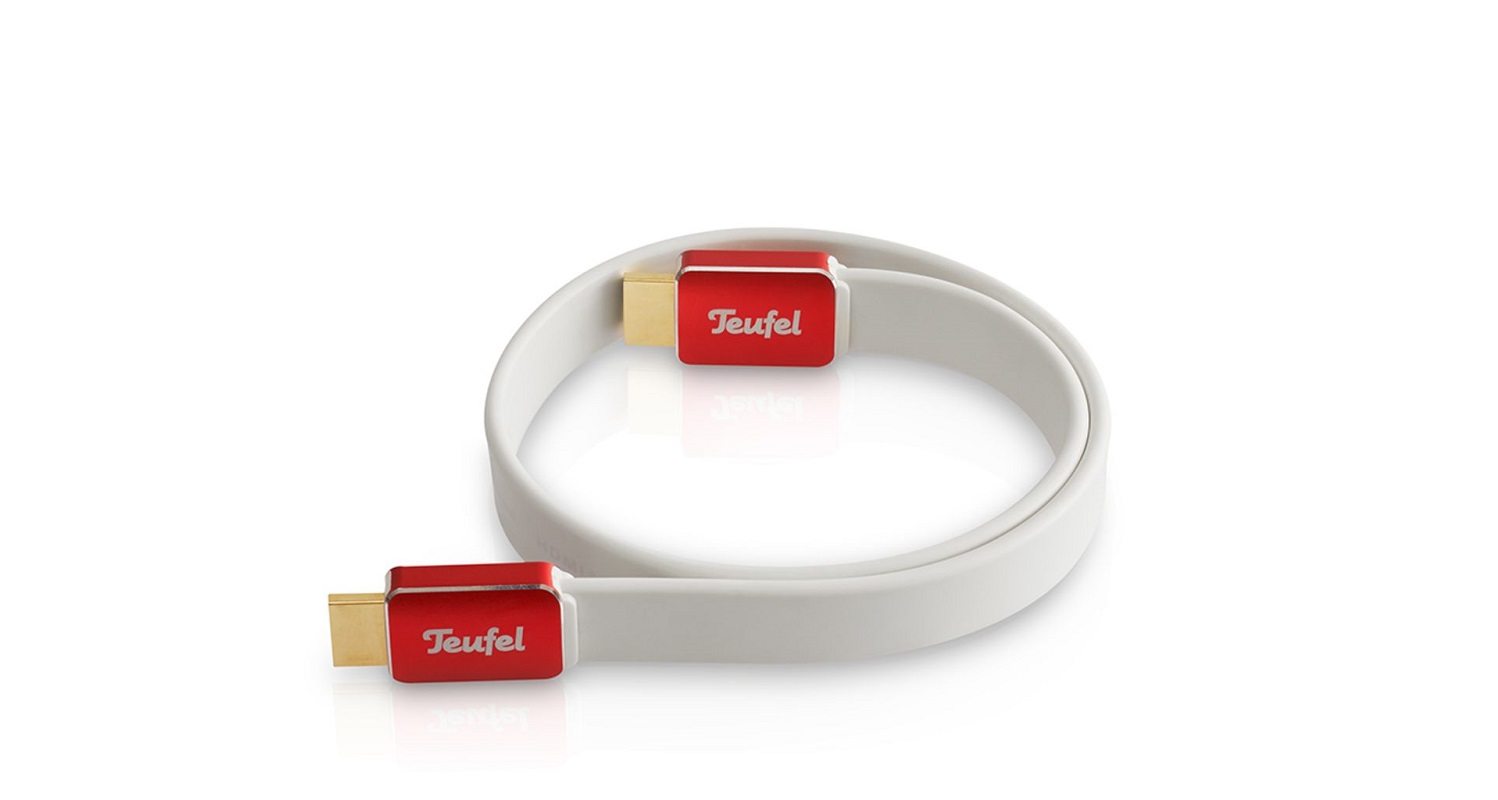
 blog.teufelaudio.com
blog.teufelaudio.com
Roku makes two models. I prefer the larger one. You can add a wireless woofer and extra speakers for additional money.

 www.pcmag.com
www.pcmag.com

 www.pcmag.com
www.pcmag.com
Edit: If you have a smart TV then external speakers connected to the line out on the TV will do the job, such as a good set of computer speakers or old stereo speakers.
I like the ROKU soundbars because the ROKU functions built in and the ROKU remote runs everything.
We do not have conventional cable, just streaming subscriptions.
I hit the on button on the ROKU remote, both the TV and soundbar turn on. Pick the streaming service I want and it's good to go.
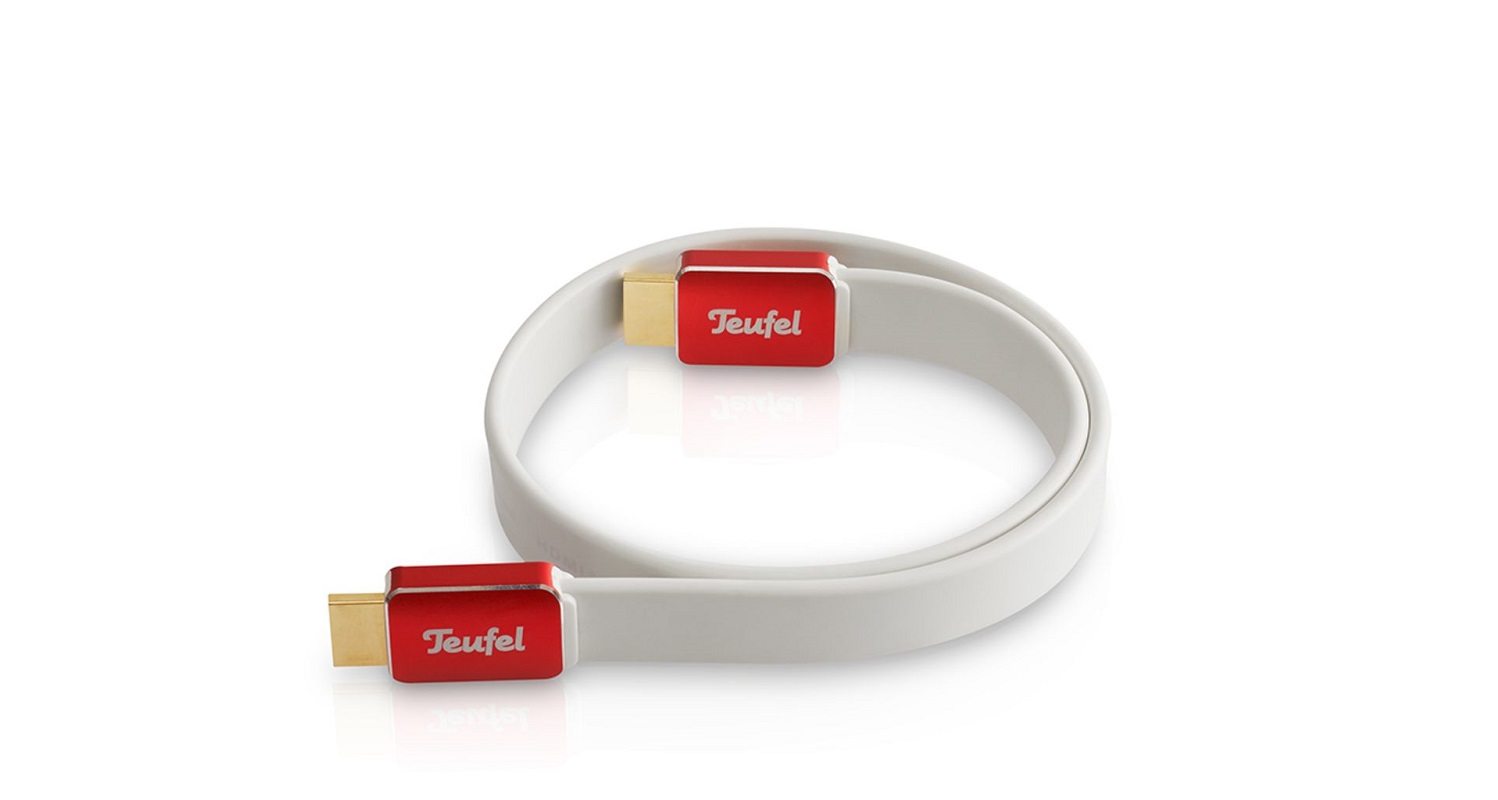
what HDMI cables can do: ARC and CEC explained
Learn about the benefits of using HDMI cables with home entertainment systems as well as the important HDMI features ARC and CEC.
Roku makes two models. I prefer the larger one. You can add a wireless woofer and extra speakers for additional money.

Roku Streambar Review
The Roku Streambar is a small soundbar that makes for a big improvement over your TV's built-in speakers, and it doubles as a 4K media streamer.

Roku Streambar Pro Review
The Roku Streambar Pro is a capable stereo speaker that adds all of the capabilities of a 4K Roku media streamer to the mix, including a voice remote with a headphone jack.
Edit: If you have a smart TV then external speakers connected to the line out on the TV will do the job, such as a good set of computer speakers or old stereo speakers.
Also, I believe some TVs may have one HDMI port that is ARC/CEC while another HDMI port may not be, so even if your TV is ARC/CEC just make sure that either all the HDMI ports are or that you plug it into the one that specifically is.
And at least on my Sanyo, its only HDMI1Also, I believe some TVs may have one HDMI port that is ARC/CEC while another HDMI port may not be, so even if your TV is ARC/CEC just make sure that either all the HDMI ports are or that you plug it into the one that specifically is.
Latest posts
-
-
I have been reinforcing my decision to never again fly in an airplane.
- Latest: actaeon277
-
The Funny Picture/Video Thread, 15th Edition: Be more like Coleman.
- Latest: Hatin Since 87
-
Staff online
-
KellyinAvonBlue-ID Mafia Consigliere
Members online
- Tombs
- Glocktard
- Colt556
- Ingomike
- actaeon277
- Squid556
- Midwestjimbo
- brettholycross
- Gabriel
- wesleyoliver95
- Poddy
- sescbo
- Bosshoss
- Timjoebillybob
- Texas21
- edporch
- blain
- Scott58
- KellyinAvon
- wsleigh
- Born2vette
- Tomahawkman
- Hatin Since 87
- Got SIG?
- Bobayt
- mbkintner
- Noble Sniper
- drillsgt
- asipes
- ranger391xt
- Lee9
- Vermin8r
- Reece'sPieces
- MAG58
- PTinbound
- Crash7
- C4-621
- jdadkins87
- Bighoss91
- darkkevin
- F1Fanatic
- HD1
- 2tonic
- ChooterMcGavin1973
- Simon6101
- Win52C
- indykid
- Gunguy317
- Snapdragon
- piper
Total: 2,042 (members: 105, guests: 1,937)