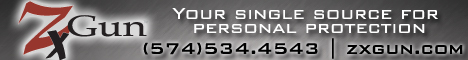No, I am not planting an external HDD
I just wanted to make two threads in one
My Drosera Capensis from last spring is dying. It was shipped to me in great condition, and from a very reputable source. It quickly outgrew it's container, and I have it in a 2.5 gallon bucket. It was quite large, and leaking dew, caught plenty of flies. That bucket is sitting in another bucket so I can fill it with water to the top. Those of you familiar with these plants, know they like water, and do well when completely saturated. Over the summer I left it in the care of another individual, all they had to do was make sure to fill the bucket up with water... they failed. It was dry as a bone when I got back. Something these plants cannot tolerate. You can't water then like other plants, and wait for the soil to dry out, and then water them again. They like swampy conditions. Also, I have the proper lighting method, at the correct K temp in case you are wondering.
Well, now it is a very tiny little plant, less than the size of a golf ball. I have been keeping it flooded since last summer, and it hasn't shown much improvement. It's green, and there are a couple droplets of dew, but it wont grow! It refuses!
The other question, I recently got a 2TB WD My Passport portable HDD
The software it comes with is complete crap, and it never recognizes the drive when I plug it in. It always says connect a compatible drive or whatever.
So I am using it basically as a large flashdrive, is that the best way to go? Without any software?
I use it to store everything, not as a backup drive. . I don't like storing everything on my laptop. (plus my movie backups don't exactly fit)
Or is there 3rd party software that works better?
I just wanted to make two threads in one

My Drosera Capensis from last spring is dying. It was shipped to me in great condition, and from a very reputable source. It quickly outgrew it's container, and I have it in a 2.5 gallon bucket. It was quite large, and leaking dew, caught plenty of flies. That bucket is sitting in another bucket so I can fill it with water to the top. Those of you familiar with these plants, know they like water, and do well when completely saturated. Over the summer I left it in the care of another individual, all they had to do was make sure to fill the bucket up with water... they failed. It was dry as a bone when I got back. Something these plants cannot tolerate. You can't water then like other plants, and wait for the soil to dry out, and then water them again. They like swampy conditions. Also, I have the proper lighting method, at the correct K temp in case you are wondering.
Well, now it is a very tiny little plant, less than the size of a golf ball. I have been keeping it flooded since last summer, and it hasn't shown much improvement. It's green, and there are a couple droplets of dew, but it wont grow! It refuses!
The other question, I recently got a 2TB WD My Passport portable HDD
The software it comes with is complete crap, and it never recognizes the drive when I plug it in. It always says connect a compatible drive or whatever.
So I am using it basically as a large flashdrive, is that the best way to go? Without any software?
I use it to store everything, not as a backup drive. . I don't like storing everything on my laptop. (plus my movie backups don't exactly fit)
Or is there 3rd party software that works better?