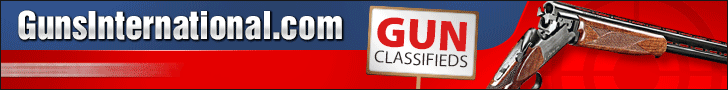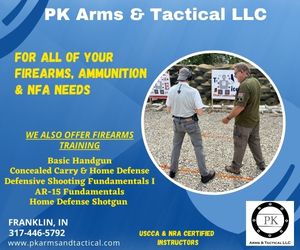-
Be sure to read this post! Beware of scammers. https://www.indianagunowners.com/threads/classifieds-new-online-payment-guidelines-rules-paypal-venmo-zelle-etc.511734/
You are using an out of date browser. It may not display this or other websites correctly.
You should upgrade or use an alternative browser.
You should upgrade or use an alternative browser.
How does one put an avatar onto their profile? I've look under the FAQ and can'
- Thread starter cook4army
- Start date
The #1 community for Gun Owners in Indiana
Member Benefits:
Fewer Ads! Discuss all aspects of firearm ownership Discuss anti-gun legislation Buy, sell, and trade in the classified section Chat with Local gun shops, ranges, trainers & other businesses Discover free outdoor shooting areas View up to date on firearm-related events Share photos & video with other members ...and so much more!
Member Benefits:
I would guess you've found the upload function in userCP? And when you try to upload your pic it says something like "fail"? If so, you have to use an image editor to reduce the file size of your pic by either cropping or reducing its dimentions..
Does that help you?
Does that help you?
Under UserCP, select "edit avatar" and it's pretty straightforward from there. There are restrictions on the pixel dimensions and file size for an avatar. Those are spelled out. Before you try to upload, use whatever graphic editing program you want, paint, photoshop, gimp, whatever, to shrink your picture of choice to the appropriate size and save it to your drive, then select it for upload when you get to that point. Once you've done it, it's pretty easy.