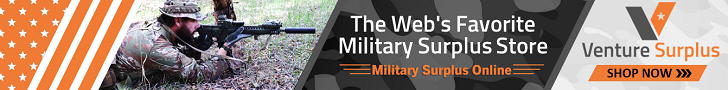Tactical Dave
Grandmaster
Hmm I was always trained that it starts at the 100m and then going through the switch it looses some because that 100m is now being used for all devices plugged into that switch as in if all were in the router each would get 100 but now each is feeding off 1 100m source. But if the main router has multiple ports then each port is sending out 100.
Would think that feeding a switch off another switch would be even more loss...
Keep in mind I have no wall plates with connections... All home runs straight into the devices... I know I am pickier then most.
Would think that feeding a switch off another switch would be even more loss...
Keep in mind I have no wall plates with connections... All home runs straight into the devices... I know I am pickier then most.