SavageEagle
Grandmaster
- Apr 27, 2008
- 19,568
- 38
I have this old 250GB IDE HDD that crapped out on me. I think the motor went out but I'm not sure. I BADLY need the data off the drive but I obviously can't get it. I know the data should still be good or at least the vast majority of it.
Does ANYONE know ANYONE that can extract the data from the drive? I have DVD-R's or another external HDD the data can be transfered to. I just don't know where to begin looking for someone that can do this. I figured since there's alot of IT people in this forum, someone would SURELY know someone that could help without ruining the data....
Thanks Guys and Gals.
Does ANYONE know ANYONE that can extract the data from the drive? I have DVD-R's or another external HDD the data can be transfered to. I just don't know where to begin looking for someone that can do this. I figured since there's alot of IT people in this forum, someone would SURELY know someone that could help without ruining the data....
Thanks Guys and Gals.

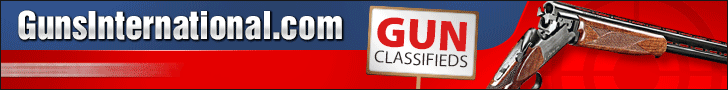

 Yup, I was just about to suggest that. I've had that work a couple times, like you said just long enough to grab it and go.
Yup, I was just about to suggest that. I've had that work a couple times, like you said just long enough to grab it and go.


