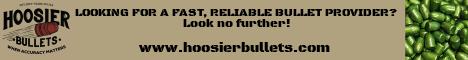Ok so for those of you who have not seen my other thread recently, I did the chop on my Glock 22 to take G23 mags. It was MUCH easier than I thought it would be so I thought I would post a step by step with some pics.
First thing I did was "measure" the gun next to a G23. I found that if I cut at such an angle that I was connecting the top of the cutout on the front of the frame at the bottom with the bottom of the texture on the back of the frame I would leave enough room to sand down to the shape I wanted.

Give Yourself Room For Mistakes
I started cutting along the line I made on the side of the frame, and then when I got a groove to work with I rotated the frame and started cutting from the front to the back using a hack saw.

Hack Saw Away
When I got the first chunk cut off I sanded down the frame with 100 grit sandpaper until the G23 magazine fit. (it was kinda snug because I had not chopped off the back of the frame and so it pushed forward on the magazine base plate.

Check The Fit Often While Sanding
After sanding down to leave a little gap (like it would be stock) I measured for the cut of the rear of the frame and started on that with the hack saw.

Chopped Off The Back
When the back of the frame was off I sanded it smooth with 100 grit and then took 150 to the whole bottom to smooth it all out.

Sanded It Smooth
After that I did the stippling (see other videos and threads on this, there are a ton) and when the iron had cooled I switched out the tip for a tip that held a razor blade. With the heated razor blade I was able to make the bevel of the magwell.

Magwell
When everything was done I hit the whole thing with some 1000 grit wet sand paper to smooth it all out.

Carry Mode

Night Stand Mode
The whole set of pics can be found here: Chopping - a set on Flickr
First thing I did was "measure" the gun next to a G23. I found that if I cut at such an angle that I was connecting the top of the cutout on the front of the frame at the bottom with the bottom of the texture on the back of the frame I would leave enough room to sand down to the shape I wanted.

Give Yourself Room For Mistakes
I started cutting along the line I made on the side of the frame, and then when I got a groove to work with I rotated the frame and started cutting from the front to the back using a hack saw.

Hack Saw Away
When I got the first chunk cut off I sanded down the frame with 100 grit sandpaper until the G23 magazine fit. (it was kinda snug because I had not chopped off the back of the frame and so it pushed forward on the magazine base plate.

Check The Fit Often While Sanding
After sanding down to leave a little gap (like it would be stock) I measured for the cut of the rear of the frame and started on that with the hack saw.

Chopped Off The Back
When the back of the frame was off I sanded it smooth with 100 grit and then took 150 to the whole bottom to smooth it all out.

Sanded It Smooth
After that I did the stippling (see other videos and threads on this, there are a ton) and when the iron had cooled I switched out the tip for a tip that held a razor blade. With the heated razor blade I was able to make the bevel of the magwell.

Magwell
When everything was done I hit the whole thing with some 1000 grit wet sand paper to smooth it all out.

Carry Mode

Night Stand Mode
The whole set of pics can be found here: Chopping - a set on Flickr
Last edited: