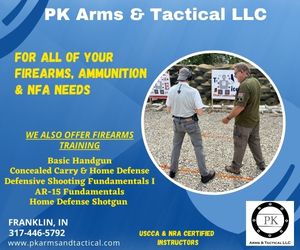I manage a team of trustees. We have a list of tasks that is building. (replacing stuff, doing scheduled PMs, etc) Our current sign up sheet just isnt working.
Partly because the only place I can post it is in a room we seldom go into. So I have started looking for a program we can use to track the info on our phones for convenience.
I found a program called Asana. It seems to do what we need, but not impressed.
Anyone else doing this with teams?
Partly because the only place I can post it is in a room we seldom go into. So I have started looking for a program we can use to track the info on our phones for convenience.
I found a program called Asana. It seems to do what we need, but not impressed.
Anyone else doing this with teams?