This will be in two posts since You can only add ten pics in each post.
This will have a bunch of pics.
Read the classified section rules, there is a link to them in every classifieds section. Here is one:
 www.indianagunowners.com
www.indianagunowners.com
Put your ad in the proper sub-forum:
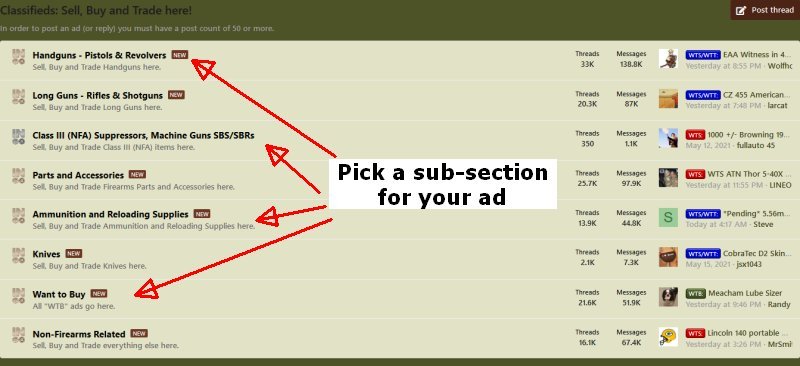
At the top of each sub-forum is a form to start a new thread. Each classified ad is a separate thread in the forum structure.
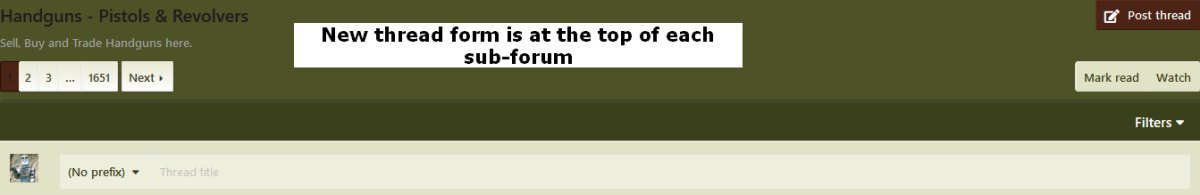
Pick a prefix - it's required by the rules and will open other options.
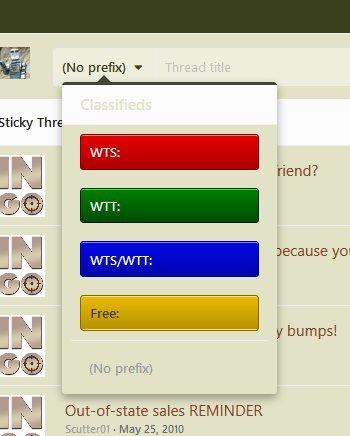
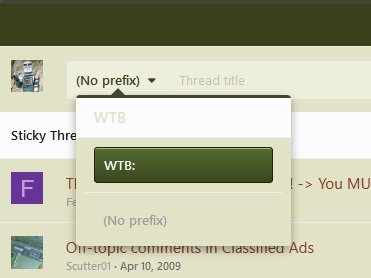
Once you pick a prefix the form will expand.

Enter a detailed thread title. This is what people see when they view the listing- you want to grab their attention and reach the people who may be intereested in your item.
You do not need to repeat "For Sale" or "For Trade" in the title, the prefix takes care of this for you.
I prefer selection more options and using the full editor.
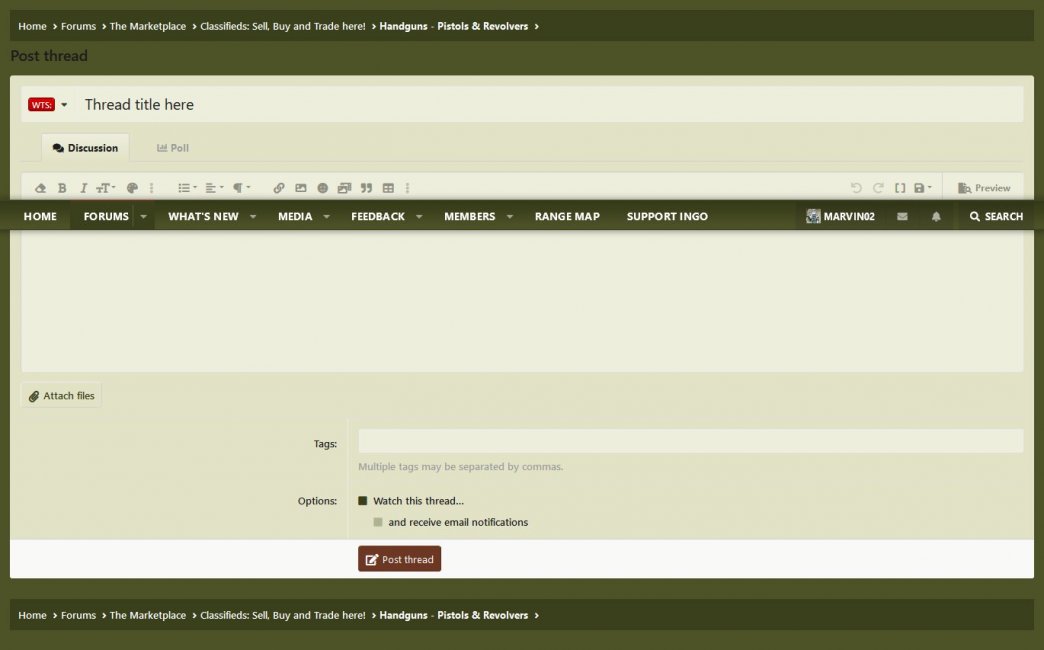
Adding Pics
Get your pictures ready before starting to post your ad.
Make a folder on your PC (or other device) and put the pics you want to use in that folder. This makes them easy to find when you get ready to attach them.
On your PC you can simply drag and drop the pictures into the body of your ad. Once your picture is in the body you can select it with your cursor and then grab any corner to resize the pic.
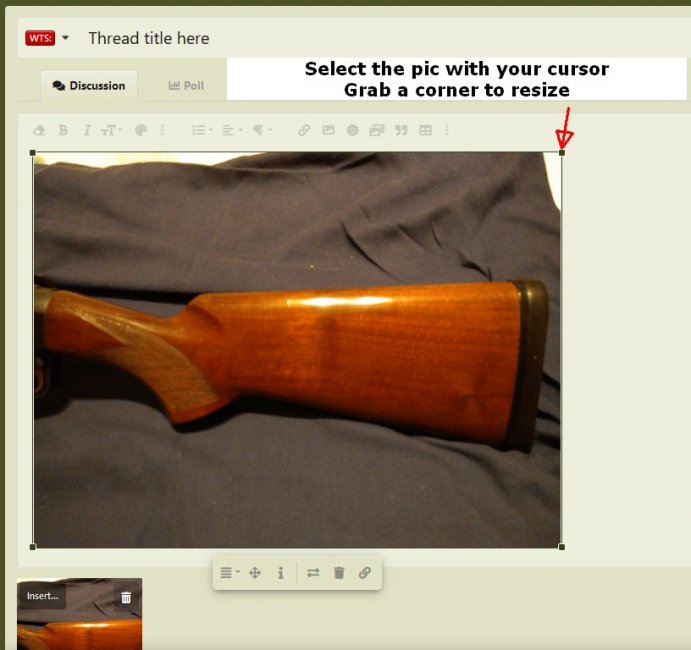
Clicking on the attach files button will open a dialog box. Navigate to the folder you created with your pics you want to use and you can select them all at once. The limit is ten pictures to a post.
The pics will appear as thumbnails below the edit box.
Each uploaded pic has an "Insert" button on it. Put your cursor where you want the pic inserted in your ad, click on the button and then choose to insert a thumbnail or full image. Pictures are inserted at the position of the cursor in the edit box. You can insert pics one at a time or insert multiple pics at once. Once a picture is in the post body you can select it with your cursor and resize by grabbing a corner.
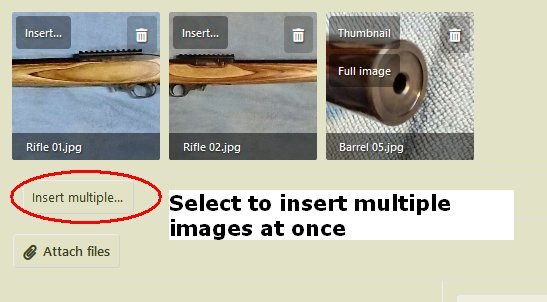
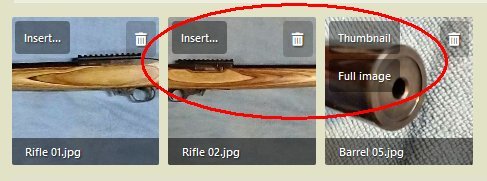
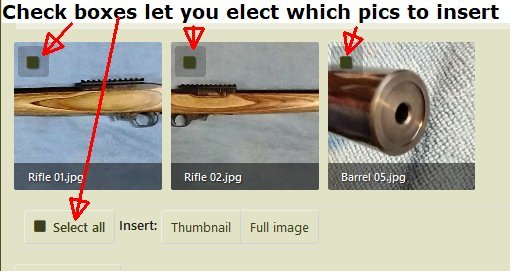
When creating your ad make sure that you follow the rules:
Here is what is required by the rules:
Below is a template you can use to place your ad:
WHAT:
DESCRIPTION: (caliber, mags, ammo, scratches, etc)
LOCATION: (whether you are willing to travel and how far)
PRICE:
TRADES:
Details
Put as much detail and as many pictures into your ad as it takes to convey exactly what you are selling and your terms.
Keep all of the information in the original post, so if you add information or change the price edit the main post. You can also put the info into one of your bump posts, but putting all of the details in the first post will make your ad clearer and easier to follow.
There's no need to even mess with the "insert" option, at least if you're posting from a computer and not a phone. Right click the pic you want to post, select Copy, go to where you want to put it here, right click and select Paste. Easier peasier.
This will have a bunch of pics.
Read the classified section rules, there is a link to them in every classifieds section. Here is one:
WTS: - The Rules of the INGO Classifieds! -> You MUST READ before posting!
In order to participate in the classifieds section, (post in the Market Place and use the conversation/PM system) you must have a quality post count of 50 or more. Businesses (sponsors, FFLs, etc) need to be an advertiser or Local Business supporter. You can also bypass the 50 posts by BECOMING...
Put your ad in the proper sub-forum:
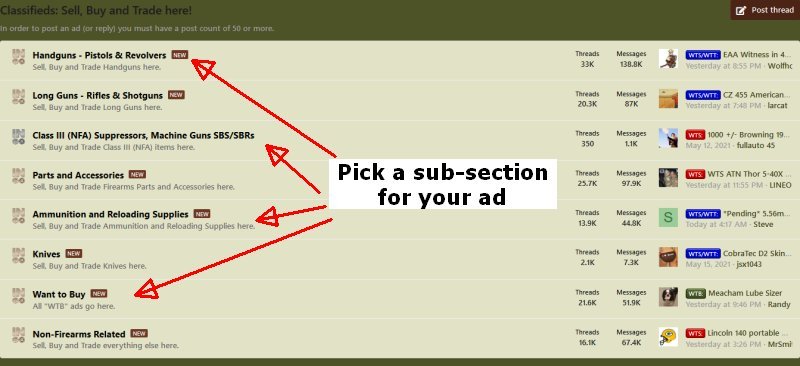
At the top of each sub-forum is a form to start a new thread. Each classified ad is a separate thread in the forum structure.
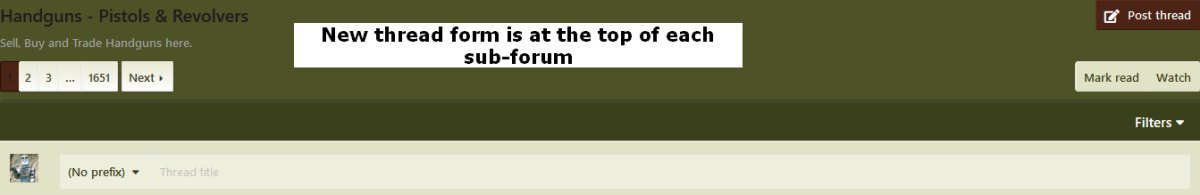
Pick a prefix - it's required by the rules and will open other options.
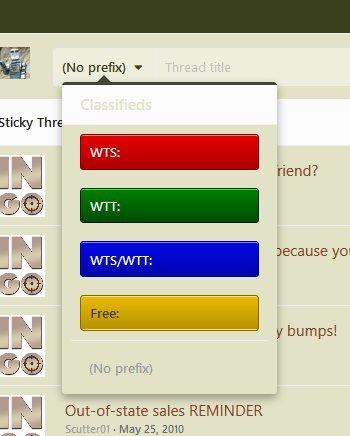
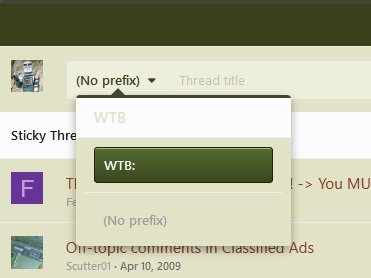
Once you pick a prefix the form will expand.

Enter a detailed thread title. This is what people see when they view the listing- you want to grab their attention and reach the people who may be intereested in your item.
You do not need to repeat "For Sale" or "For Trade" in the title, the prefix takes care of this for you.
I prefer selection more options and using the full editor.
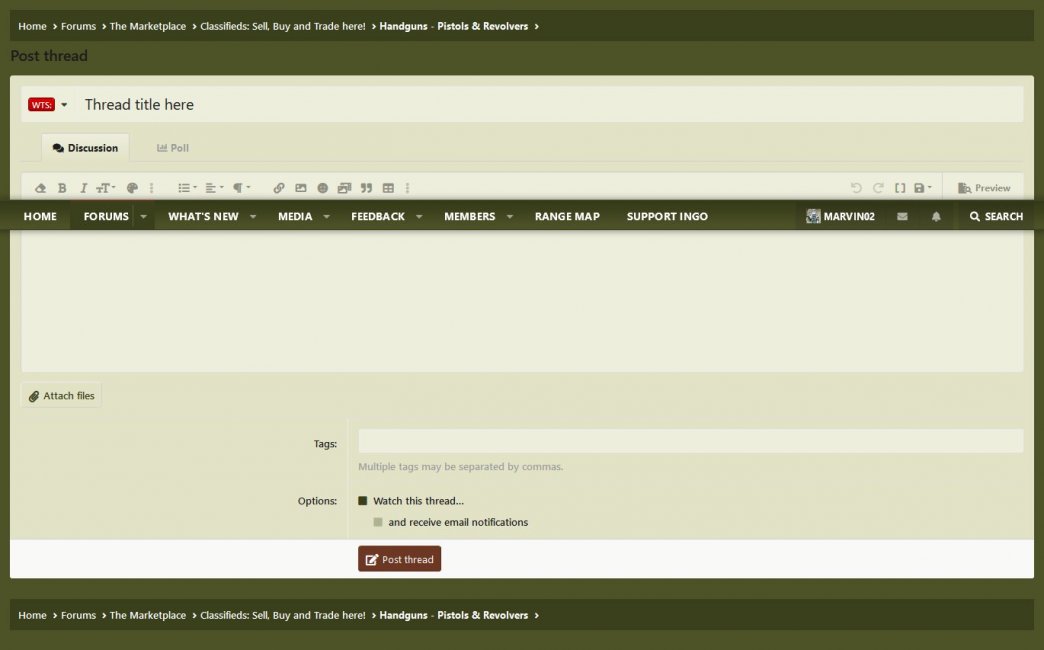
Adding Pics
Get your pictures ready before starting to post your ad.
Make a folder on your PC (or other device) and put the pics you want to use in that folder. This makes them easy to find when you get ready to attach them.
On your PC you can simply drag and drop the pictures into the body of your ad. Once your picture is in the body you can select it with your cursor and then grab any corner to resize the pic.
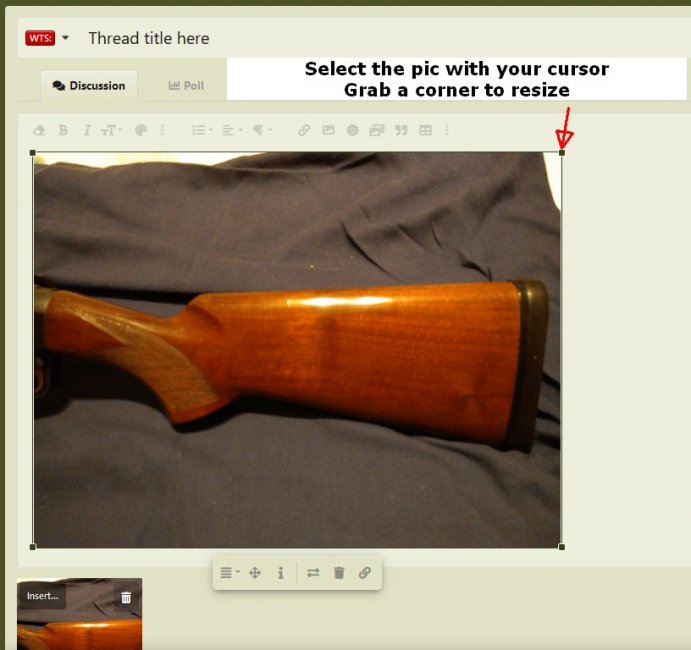
Clicking on the attach files button will open a dialog box. Navigate to the folder you created with your pics you want to use and you can select them all at once. The limit is ten pictures to a post.
The pics will appear as thumbnails below the edit box.
Each uploaded pic has an "Insert" button on it. Put your cursor where you want the pic inserted in your ad, click on the button and then choose to insert a thumbnail or full image. Pictures are inserted at the position of the cursor in the edit box. You can insert pics one at a time or insert multiple pics at once. Once a picture is in the post body you can select it with your cursor and resize by grabbing a corner.
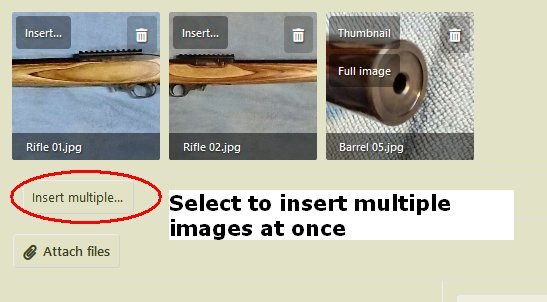
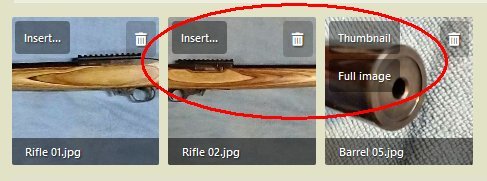
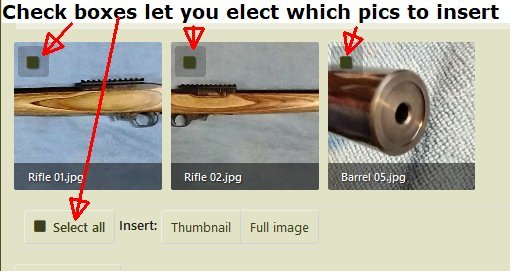
When creating your ad make sure that you follow the rules:
Here is what is required by the rules:
Below is a template you can use to place your ad:
WHAT:
DESCRIPTION: (caliber, mags, ammo, scratches, etc)
LOCATION: (whether you are willing to travel and how far)
PRICE:
TRADES:
Details
Put as much detail and as many pictures into your ad as it takes to convey exactly what you are selling and your terms.
Keep all of the information in the original post, so if you add information or change the price edit the main post. You can also put the info into one of your bump posts, but putting all of the details in the first post will make your ad clearer and easier to follow.
There's no need to even mess with the "insert" option, at least if you're posting from a computer and not a phone. Right click the pic you want to post, select Copy, go to where you want to put it here, right click and select Paste. Easier peasier.
Last edited by a moderator:



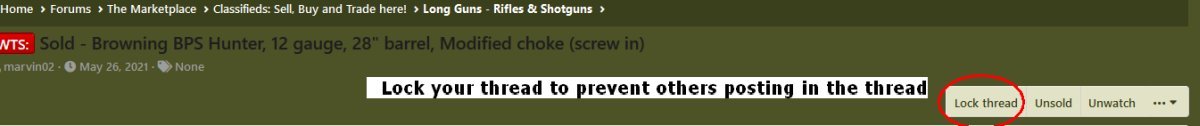
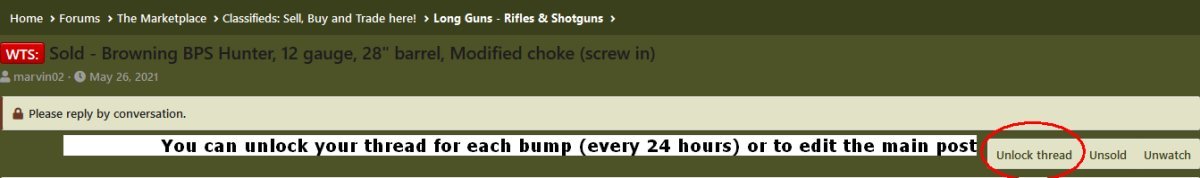
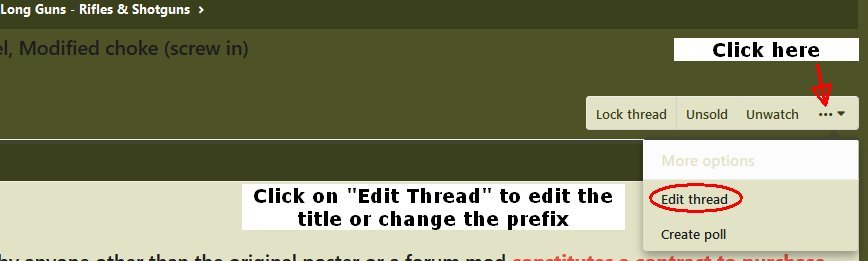
 and just play along at home OK.....
and just play along at home OK.....




