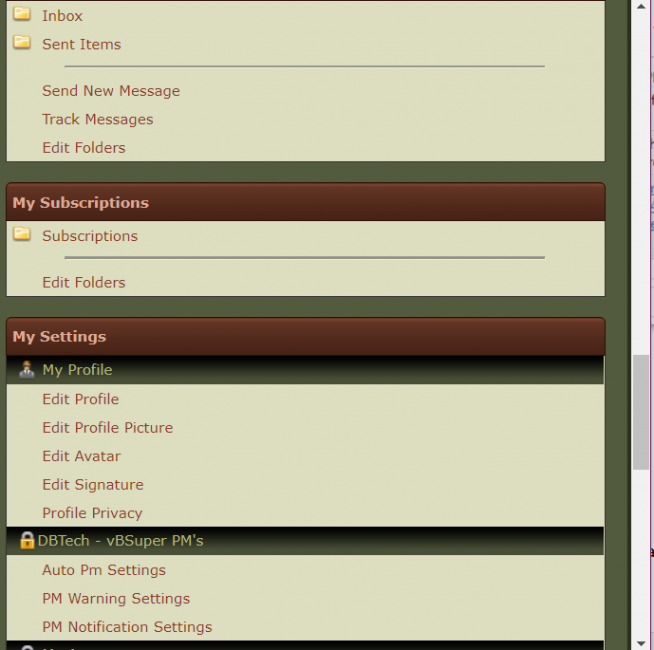-
Be sure to read this post! Beware of scammers. https://www.indianagunowners.com/threads/classifieds-new-online-payment-guidelines-rules-paypal-venmo-zelle-etc.511734/
You are using an out of date browser. It may not display this or other websites correctly.
You should upgrade or use an alternative browser.
You should upgrade or use an alternative browser.
Responsive Site
- Thread starter texkev
- Start date
The #1 community for Gun Owners in Indiana
Member Benefits:
Fewer Ads! Discuss all aspects of firearm ownership Discuss anti-gun legislation Buy, sell, and trade in the classified section Chat with Local gun shops, ranges, trainers & other businesses Discover free outdoor shooting areas View up to date on firearm-related events Share photos & video with other members ...and so much more!
Member Benefits:
OK folks, for those that struggle, you should be able to go back to the old mobile theme in the bottom left corner or the usercp area.
This will help those that struggle to see the reg. size font. I know the old design mobile theme had larger font by default.
This will help those that struggle to see the reg. size font. I know the old design mobile theme had larger font by default.
well its "sort of" back to normal.
the layout is back to normal but the font/text is now tiny. i have to zoom in a ton to see it.
---update---
it was my browser settings. i cleared them before reading this thread. had to change my text/font size to scale so that the text fits the screen.
all better now.
the layout is back to normal but the font/text is now tiny. i have to zoom in a ton to see it.
---update---
it was my browser settings. i cleared them before reading this thread. had to change my text/font size to scale so that the text fits the screen.
all better now.
WTF?????
lets just say I'm not a fan
ditto
AmericanBob
Expert
Mobile looks fine if you just tell it to retrieve the desktop version. In android/ chrome, hit the three dots at the upper right of the browser and check the "desktop site" box.
Thanks man, you saved my sanity.
hoosierdoc
Freed prisoner
Responsive mod eisnawful. I use my phone for 99% of site interaction. If that is the only option in future i’m Gone
I only use my phone occasionally, I tried it last night and resetting it to the old setting worked fine.
Maybe this is a format that younger people are familiar with and we will get some new friends to play with.
Remember Twilight Zone,



 Don't play with your food!
Don't play with your food!
Maybe this is a format that younger people are familiar with and we will get some new friends to play with.
Remember Twilight Zone,




 Don't play with your food!
Don't play with your food!Responsive mod eisnawful. I use my phone for 99% of site interaction. If that is the only option in future i’m Gone
Yep. Me too. Only PC I use is for work, and INGO is blocked there anyway.
I'm wondering if a lot of the outrage here is coming from this rollout clashing with existing preferences and settings that users have.
Example: Viewing a thread on mobile without using the Mobile Style but using the Responsive changes... is godawful. It's just a logistical mess, the pages make no sense where everything is stacked.
However, if you change to "Mobile Style" in the drop-down... which gives the mostly white and "mobile friendly" UI... it's not necessarily bad. Though once you swap to it, you can't use the UserCP (the most important function of the forum) and you can't swap back to desktop mode (because the drop-down is gone.) I had to go "back" about 30 pages to find a cached version of the drop-down to switch it back... which allowed me to get back to my "desktop mode" while mobile. Hitting "full site" or using "desktop mode" in the Chrome options does nothing to fix this.
What's the intended end-game here with regards to the forum UI? Which of the 4-5 versions that we can currently see is the one they want?
Classic INGO (desktop)
Responsive INGO (desktop... with some more white stuff, weird italics, bolder buttons)
Classic INGO (on mobile, with desktop mode)
Responsive INGO (on mobile, ugly stacked elements of posts, ads running off margins, this almost seems unintended because it looks so bad. Which leads me to...)
Mobile Style (very white, unsure if this has anything to do with Responsive, mobile-friendly... but huge functionality loss {user CP, style changer gone, maybe more because I didn't dig around long})
I'm liking the Responsive on Desktop as it is just fine... like Jamil pointed out, there are some improvements to it here and there... but it doesn't look to be a huge change.
Perhaps we should be sure to specify our complaints... Are you angry about desktop, or mobile? If just mobile, it's possibly an unintended consequence that could be ironed out. If desktop, you're going to have to dig pretty deep to find something jarring enough to complain about.
Example: Viewing a thread on mobile without using the Mobile Style but using the Responsive changes... is godawful. It's just a logistical mess, the pages make no sense where everything is stacked.
However, if you change to "Mobile Style" in the drop-down... which gives the mostly white and "mobile friendly" UI... it's not necessarily bad. Though once you swap to it, you can't use the UserCP (the most important function of the forum) and you can't swap back to desktop mode (because the drop-down is gone.) I had to go "back" about 30 pages to find a cached version of the drop-down to switch it back... which allowed me to get back to my "desktop mode" while mobile. Hitting "full site" or using "desktop mode" in the Chrome options does nothing to fix this.
What's the intended end-game here with regards to the forum UI? Which of the 4-5 versions that we can currently see is the one they want?
Classic INGO (desktop)
Responsive INGO (desktop... with some more white stuff, weird italics, bolder buttons)
Classic INGO (on mobile, with desktop mode)
Responsive INGO (on mobile, ugly stacked elements of posts, ads running off margins, this almost seems unintended because it looks so bad. Which leads me to...)
Mobile Style (very white, unsure if this has anything to do with Responsive, mobile-friendly... but huge functionality loss {user CP, style changer gone, maybe more because I didn't dig around long})
I'm liking the Responsive on Desktop as it is just fine... like Jamil pointed out, there are some improvements to it here and there... but it doesn't look to be a huge change.
Perhaps we should be sure to specify our complaints... Are you angry about desktop, or mobile? If just mobile, it's possibly an unintended consequence that could be ironed out. If desktop, you're going to have to dig pretty deep to find something jarring enough to complain about.
A well-done responsive skin really improves usability on smaller screens and is easier to update, but a well-done responsive site is also hard to do.was a reason given for the update
In my opinion the emphasis should be on displaying readable content instead of all the extra controls and doodads. I'd suggest hiding all user information except user name and possibly the site supporter flag - which should be inline with the name - in the "user info menu" and making that smaller so it is less intrusive. Eliminate a lot of the dead space as well - there is zero need for the green sidebars and vertical spacing between elements could be reduced. Yes, I know empty space makes controls easier to hit on a touchscreen, but it also interferes with reading which is the primary purpose of the forum. Consolidate the reply stuff into a single compact line per post and put the PM/rep/report controls under the "user info menu", I would think.
Even bester would be to consolidate the time/post number/user name into a single line with the user info menu just an icon on the same line. Under that, the post content, and under that a single line with the reply controls. Allow font size controls if possible.
In the current responsive environment, a short post with a quote might take up 160 vertical pixels with content - and that is including a bunch of extra dead space that could be removed. At the same time, all the user info and controls currently take more than 260 pixels for each and every post - without avatars. That means you're scrolling through a LOT more extraneous junk than actual content. Very brief posts make the relative ratio of content to controls even worse.
The desktop version (without avatars enabled, anyway) takes a minimum of 230 vertical pixels per post. That's almost half the vertical scrolling distance of the mobile version. As well, I can zoom out on the desktop version and still read easily even with the text quite a bit smaller which the mobile version doesn't accommodate.
Thanks to some for the good feedback.
Funny some folks love the change other not hence why if you go to the bottom left and change styles you can use the old version. I do not want to get into the dozen reasons why the site needed this, but if you look at any good site they respond to smaller screens, they do not swap themes, that is old school.
For some to say bye because of this is ridiculous. Could you imagine the uproar and mess if I switched to a new software? I am trying to keep this place as much the same as possible. The same guy that designed this site years ago made the responsive change as well. I hate change as much as the next, trust me try dealing with it on this end. There are Tons of great folks here, different ages, different browsers, different preferences and it is impossible to perfectly please them all.
Doing my best so please be patient.
Funny some folks love the change other not hence why if you go to the bottom left and change styles you can use the old version. I do not want to get into the dozen reasons why the site needed this, but if you look at any good site they respond to smaller screens, they do not swap themes, that is old school.
For some to say bye because of this is ridiculous. Could you imagine the uproar and mess if I switched to a new software? I am trying to keep this place as much the same as possible. The same guy that designed this site years ago made the responsive change as well. I hate change as much as the next, trust me try dealing with it on this end. There are Tons of great folks here, different ages, different browsers, different preferences and it is impossible to perfectly please them all.
Doing my best so please be patient.

con·serv·a·tive
adjective
1.
holding to traditional attitudes and values and cautious about change or innovation, typically in relation to politics or religion or forum design
noun
1.
a person who is averse to change and holds to traditional values and attitudes, typically in relation to politics or forum design.
We appreciate you keeping the door open.
I did like the color changes, but the quoted posts overlapped the comments in the new post, so you could not read them, in chrome on my laptop.
I'll go back and look again some day and see if it is better.
I did like the color changes, but the quoted posts overlapped the comments in the new post, so you could not read them, in chrome on my laptop.
I'll go back and look again some day and see if it is better.
Reminder, this can be turned off and on at the bottom left of your screen, the dropdown menu above "vBulletin"
For now, at least.
Thank you so much! I have been struggling with the new look for weeks, and finally decided to look into the reason why it was all different.
Latest posts
-
-
Google Gemini AI is outwardly racist against whites.
- Latest: Cameramonkey
-
Staff online
-
Cameramonkeywww.thechosen.tv
Members online
- tsm
- bradrob
- Batchief909
- nra4ever
- 257robertsimp
- armalitesheepdog
- CrazyCat
- indyjohn
- PTinbound
- 223 Gunner
- BrentTheBoat
- billmyn
- brchixwing
- hammerd13
- joe138
- wizardfitz
- syntax357
- Averygc
- KJQ6945
- Cameramonkey
- BJHay
- bullet
- spencer rifle
- BeDome
- Dutchmaster
- red_zr24x4
- bluemist
- Vermin8r
- ditcherman
- CheeseRat
- KYLogger
- fullauto 45
- Snip1420
- randyb
- XDdreams
- Longhair
- Yamadog35
- klausm
- Judamonster
- senork
- Ingomike
- pokersamurai
- efd1295
- TacOpsGuy320
- jwamplerusa
- DRob
- rbhargan
- Scott58
- futureofwar
- Tradesylver
Total: 1,514 (members: 227, guests: 1,287)