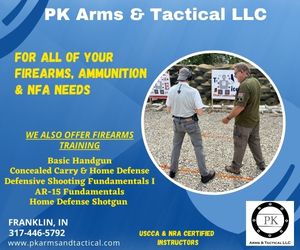RachelMarie
Master
- Apr 9, 2009
- 2,866
- 38
Oh yeah folks...here it is, AGAIN. I am not sure I'll ever catch on to all this crap.
Here is my NEW issue....
So, we (meaning my husband), gave his friend our computer to wipe clean and re-install the OS. We get the computer back, and though everything is cleaned off and the new system is on it we (meaning I) are/am having a few issues.
For one...my soundcard no longer works. I get nothing and it's driving me CRAZY. It worked fine before it was fixed!
Two...It's not recognizing random things (Mp3 player/External Hard drive). This is my main concern (though the sound is a concern as well!)
Why would this be? And how do I fix it?

Here is my NEW issue....
So, we (meaning my husband), gave his friend our computer to wipe clean and re-install the OS. We get the computer back, and though everything is cleaned off and the new system is on it we (meaning I) are/am having a few issues.
For one...my soundcard no longer works. I get nothing and it's driving me CRAZY. It worked fine before it was fixed!
Two...It's not recognizing random things (Mp3 player/External Hard drive). This is my main concern (though the sound is a concern as well!)
Why would this be? And how do I fix it?