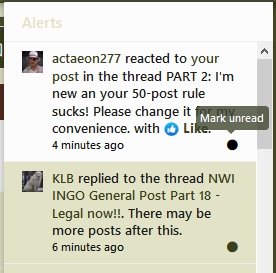Clearly your pockets are undersized.A 27 inch monitor is kinda hard to put in a pocket.
-
Be sure to read this post! Beware of scammers. https://www.indianagunowners.com/threads/classifieds-new-online-payment-guidelines-rules-paypal-venmo-zelle-etc.511734/
You are using an out of date browser. It may not display this or other websites correctly.
You should upgrade or use an alternative browser.
You should upgrade or use an alternative browser.
New forum - what have you figured out?
- Thread starter Rookie
- Start date
The #1 community for Gun Owners in Indiana
Member Benefits:
Fewer Ads! Discuss all aspects of firearm ownership Discuss anti-gun legislation Buy, sell, and trade in the classified section Chat with Local gun shops, ranges, trainers & other businesses Discover free outdoor shooting areas View up to date on firearm-related events Share photos & video with other members ...and so much more!
Member Benefits:
I was struggling with this also. Found a workaround that works for me anyway...I still haven't figured out how to get reposts of tweets to show up. They were showing up fine at first but in the last week or so all I see is the little bluebird and not the tweet. Apparently some see them and some don't. I'm using Firefox on a laptop and I can't see any obvious settings in the browser that would be blocking them. Anyone else experienced this and found a workaround?
Use the windows snipping tool to grab a pic of the tweet. Then instead of saving or mailing the capture, right click on it and copy. That copy will paste directly into the reply box.
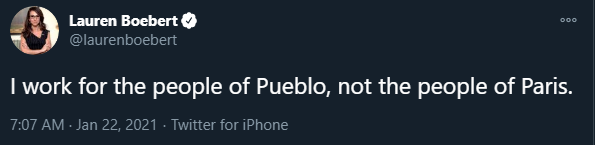
Well, that would work for the person posting the tweet, but doesn't solve the issue of me being able to see the ones for which folks post the link to the tweet. If everyone did this it would be great for me though!I was struggling with this also. Found a workaround that works for me anyway...
Use the windows snipping tool to grab a pic of the tweet. Then instead of saving or mailing the capture, right click on it and copy. That copy will paste directly into the reply box.
View attachment 122548
I'm in the same boat. I just see the little bird where the tweet would be.Well, that would work for the person posting the tweet, but doesn't solve the issue of me being able to see the ones for which folks post the link to the tweet. If everyone did this it would be great for me though!
It seems to be Firefox related. I was playing around a little and if I turned off "tracker blocking" I could start to see them, but I'm not willing to do that, and for some reason, mine won't let me add Twitter to the "safe list" so it would allow it. Actually it won't let me add anything to that list.I'm in the same boat. I just see the little bird where the tweet would be.
Maybe you have to change seasons?

So, maybe someone has an answer to my question.
When you click on the notification bell, and it says a big number, do you have to count down the list?
Or is there a better way to tell what the last notification you haven't looked at?
When you click on the notification bell, and it says a big number, do you have to count down the list?
Or is there a better way to tell what the last notification you haven't looked at?
You can hover over them if you have a mouse and see if they are unread.So, maybe someone has an answer to my question.
When you click on the notification bell, and it says a big number, do you have to count down the list?
Or is there a better way to tell what the last notification you haven't looked at?
I gave up on that because it is a pain. I just go to Watched Threads and new posts
No way I have found. You also can't delete them. It would be nice if the system only showed unread alerts in the bell and you could look at all of them when you click on "show all".So, maybe someone has an answer to my question.
When you click on the notification bell, and it says a big number, do you have to count down the list?
Or is there a better way to tell what the last notification you haven't looked at?
You can hover over them if you have a mouse and see if they are unread.
I gave up on that because it is a pain. I just go to Watched Threads and new posts
I hovered.
And I see no difference between read and unread.
This has come up a few times so here is a howto to check your site supporter status:
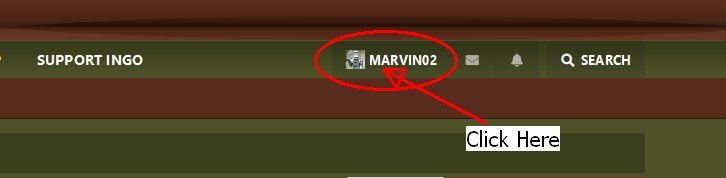
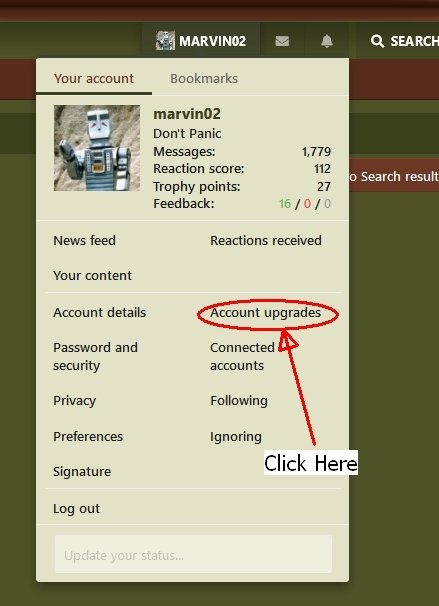
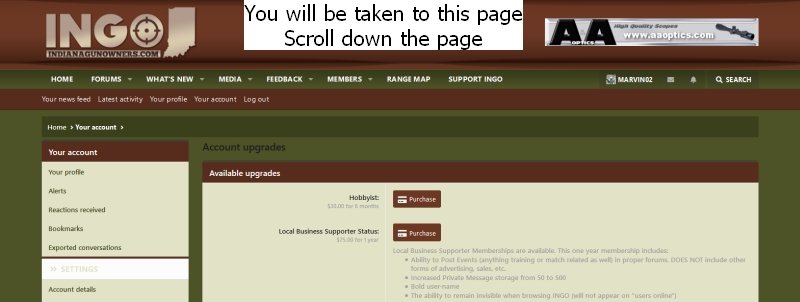
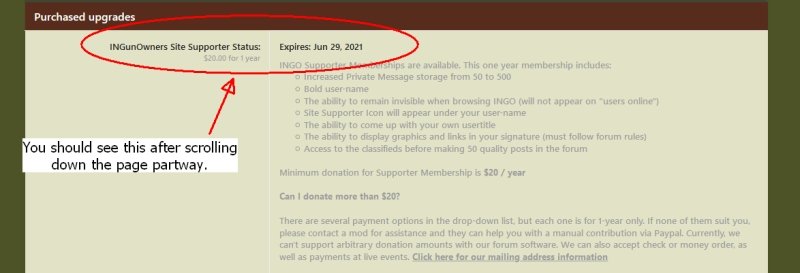
All screen shots done on a PC running Firefox.
You should see something similar to this regardless of you platform. It works the same way for me on my Android phone running Chrome.
If it isn't working for you when you report it be sure to note at what step the process breaks down for you.
This is a dupe of my post in the 50 posts rule sucks thread.
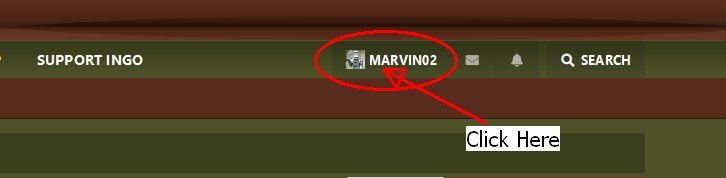
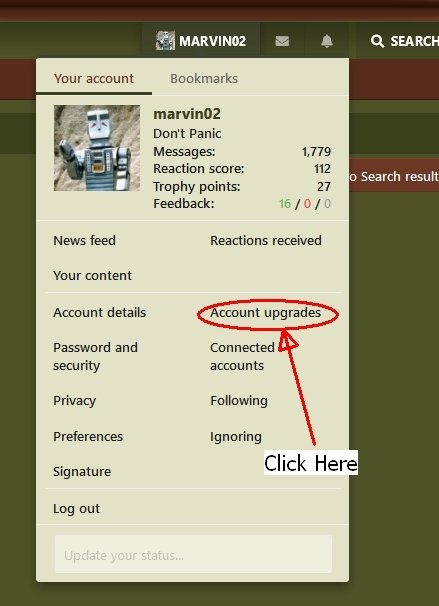
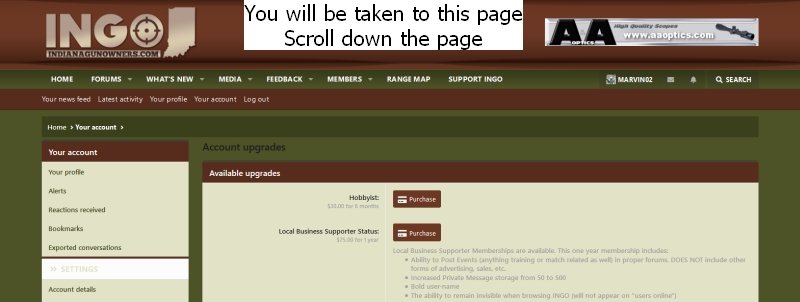
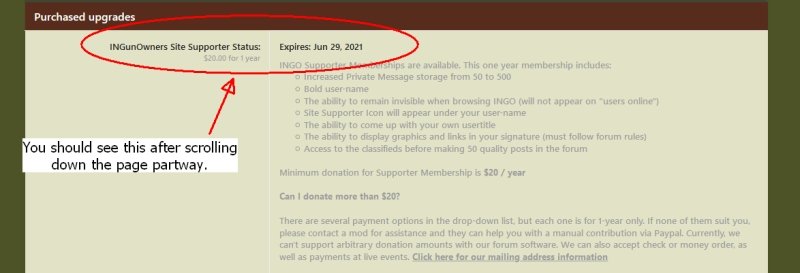
All screen shots done on a PC running Firefox.
You should see something similar to this regardless of you platform. It works the same way for me on my Android phone running Chrome.
If it isn't working for you when you report it be sure to note at what step the process breaks down for you.
This is a dupe of my post in the 50 posts rule sucks thread.
I don't have any alerts anymore, since I turned almost all of them off.I hovered.
And I see no difference between read and unread.
Isn't there a dot in the lower right corner?
I don't have any alerts anymore, since I turned almost all of them off.
Isn't there a dot in the lower right corner?
yes
the dot shows up for read and for unread
That was it. Life is better without the bellsView attachment 122614
For me Hovering over the little "ball" will show "mark read" or "mark unread".
nonobaddog
Grandmaster
OK. Lets say you mark some "read", or "unread" for that matter. What difference does that make?View attachment 122614
For me Hovering over the little "ball" will show "mark read" or "mark unread".
You can click "like" again and undo your like. You can also scroll on the left side of your screen and report posts by accident instead.I've figured out that scrolling on my phone I keep liking posts that I don't want to

Members online
- Michigan Slim
- CZ Top
- 22LRFan
- jsharmon7
- hoosierdaddy1976
- Zackerpacker002
- mcoppers
- mikek
- Milo
- indiucky
- tmschuller
- Chalky
- Jvernon
- wtburnette
- cedarhillfarms11
- Gandalf
- TJ Kackowski
- Microairman1
- lance
- JTL165
- yotehunt
- Jay40
- K9stang
- GLOCK91
- Cavman
- Wolfhound
- phatgemi
- Jerry downey
- jake 2000
- Good on paper
- two70
- DoggyDaddy
- Rafterman
- Liberty Sanders
- Trading_Fool
- browndog2
- Greg1
- GBuck
- ECS686
- lazarus0213
- mcapo
- Alamo
- fishbass62
- Scuba591
- Bill2905
- Jmtbug21
- JoshuaJ001
- bking1340
- recentlyadded
- Tradesylver
Total: 1,722 (members: 228, guests: 1,494)