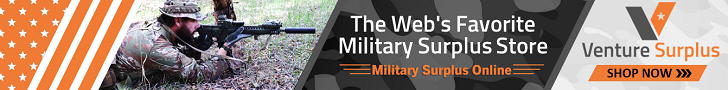-
Be sure to read this post! Beware of scammers. https://www.indianagunowners.com/threads/classifieds-new-online-payment-guidelines-rules-paypal-venmo-zelle-etc.511734/
You are using an out of date browser. It may not display this or other websites correctly.
You should upgrade or use an alternative browser.
You should upgrade or use an alternative browser.
How do you Delete "conversations"
- Thread starter doddg
- Start date
The #1 community for Gun Owners in Indiana
Member Benefits:
Fewer Ads! Discuss all aspects of firearm ownership Discuss anti-gun legislation Buy, sell, and trade in the classified section Chat with Local gun shops, ranges, trainers & other businesses Discover free outdoor shooting areas View up to date on firearm-related events Share photos & video with other members ...and so much more!
Member Benefits:
Heads up: account control
Just a heads up, it appears that there is no way to delete inbox messages in the new forum options or delete your INGO account (at least from an iPhone web browser) if there IS a way, please let me know. I like to have options. we should be able to delete and wipe our info. Just saying.
go to post #5
I discovered if I just go directly to the "Leave" option: it removes.There is no delete option anymore, but if you go to a conversation, click the "..." button then click "leave" it will remove that conversation from your inbox.
Thanks!
Deleting a conversation 1 thread at a time:
1. Open INGO
2. Click on "envelope" on upper right hand side next to your "moniker/INGO name" & bell & "Search"
3. Click on "show all"
4. Click on a conversation thread you want to delete
5. Scroll up to the top of that page
6. Click on the word "Leave"
7. A box comes up. There will be a checkmark before "accept future messages" Don't bother that unless you want to check the other option.
8. Click on the word "Leave" at bottom of box
9. Conversation thread will delete
If you want to delete multiple conversation threads at one time (faster)
1.
1. Open INGO
2. Click on "envelope" on upper right hand side next to your "moniker/INGO name" & bell & "Search"
3. Click on "show all"
4. A page showing a list of conversations should appear with a black box you can click on putting a checkmark in the box.
5. Check as many as you want.
If those black squares do not appear to check multiples, you cannot proceed.
6. At bottom of page will be the number of conversation you've selected to delete should be there
7. skip the option "select all" (unless you want everything to be checked & deleted)
8. "Choose Action" click on & a menu will appear with 10 options will appear
9. Click on "leave conversation" (should be top of choices)
10. Click "Go"
11. A square will come up: click "Save"
12. Conversation you choose will be deleted.
1. Open INGO
2. Click on "envelope" on upper right hand side next to your "moniker/INGO name" & bell & "Search"
3. Click on "show all"
4. Click on a conversation thread you want to delete
5. Scroll up to the top of that page
6. Click on the word "Leave"
7. A box comes up. There will be a checkmark before "accept future messages" Don't bother that unless you want to check the other option.
8. Click on the word "Leave" at bottom of box
9. Conversation thread will delete
If you want to delete multiple conversation threads at one time (faster)
1.
1. Open INGO
2. Click on "envelope" on upper right hand side next to your "moniker/INGO name" & bell & "Search"
3. Click on "show all"
4. A page showing a list of conversations should appear with a black box you can click on putting a checkmark in the box.
5. Check as many as you want.
If those black squares do not appear to check multiples, you cannot proceed.
6. At bottom of page will be the number of conversation you've selected to delete should be there
7. skip the option "select all" (unless you want everything to be checked & deleted)
8. "Choose Action" click on & a menu will appear with 10 options will appear
9. Click on "leave conversation" (should be top of choices)
10. Click "Go"
11. A square will come up: click "Save"
12. Conversation you choose will be deleted.
Staff online
-
d.kaufmanStill Here
Members online
- jbhummer2
- 5point9
- fishbass62
- Fire Lord
- MrHank
- BugI02
- Greg1
- snowdrifter
- Dstewart73
- Amishman44
- semperfi211
- Ark
- Hoosier8
- Gunmetalgray
- slipnotz
- fluffypanda
- d.kaufman
- gassprint1
- sailordave
- GLOCK91
- Ahap
- grunt soldier
- Winamac
- red_zr24x4
- bking1340
- slims2002
- Super Bee
- Hoosierdood
- 88E30M50
- typarker
- 10mm
- Doug28450
- loner
- 812 rimfire
- indyblue
- jcj54
- indiucky
- deo62
- Alamo
- Latewatch
- DDadams
- 3steps
- Bennettjh
- BigMoose
- Cavman
- PLANEMECH
- doddg
- Bighoss91
- phylodog
- Titanium_Frost
Total: 1,589 (members: 232, guests: 1,357)