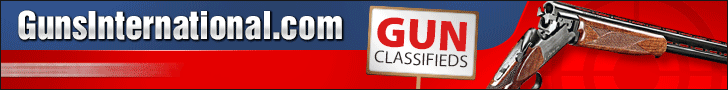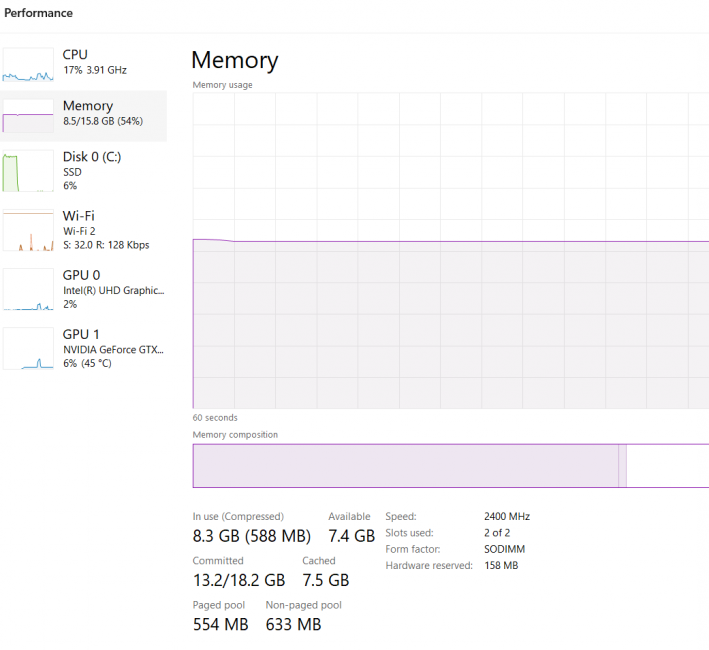BehindBlueI's
Grandmaster
- Oct 3, 2012
- 25,895
- 113
Acer Nitro AN515-53
Benchmarks: Game 16%, Desk 69%, Work 13%
CPU: Intel Core i5-8300H - 64.6%
GPU: Nvidia GTX 1050 (Mobile) - 24.6%
HDD: HGST Travelstar 7K1000 2.5" 1TB - 45.4%
RAM: Micron 8ATF1G64HZ-2G6E1 1x8GB - 34.9%
MBD: Acer Nitro AN515-53
I ordered a SDD drive and am going to upgrade the RAM. Any point in going to 2x16 vs 2x8 given the rest of the specs? Used for light gaming (Civilization 6, mostly) and general computing stuff. Planning to get a new laptop or desktop before too long and make this my travel computer.
Benchmarks: Game 16%, Desk 69%, Work 13%
CPU: Intel Core i5-8300H - 64.6%
GPU: Nvidia GTX 1050 (Mobile) - 24.6%
HDD: HGST Travelstar 7K1000 2.5" 1TB - 45.4%
RAM: Micron 8ATF1G64HZ-2G6E1 1x8GB - 34.9%
MBD: Acer Nitro AN515-53
I ordered a SDD drive and am going to upgrade the RAM. Any point in going to 2x16 vs 2x8 given the rest of the specs? Used for light gaming (Civilization 6, mostly) and general computing stuff. Planning to get a new laptop or desktop before too long and make this my travel computer.