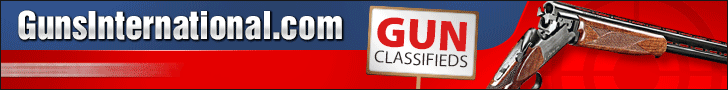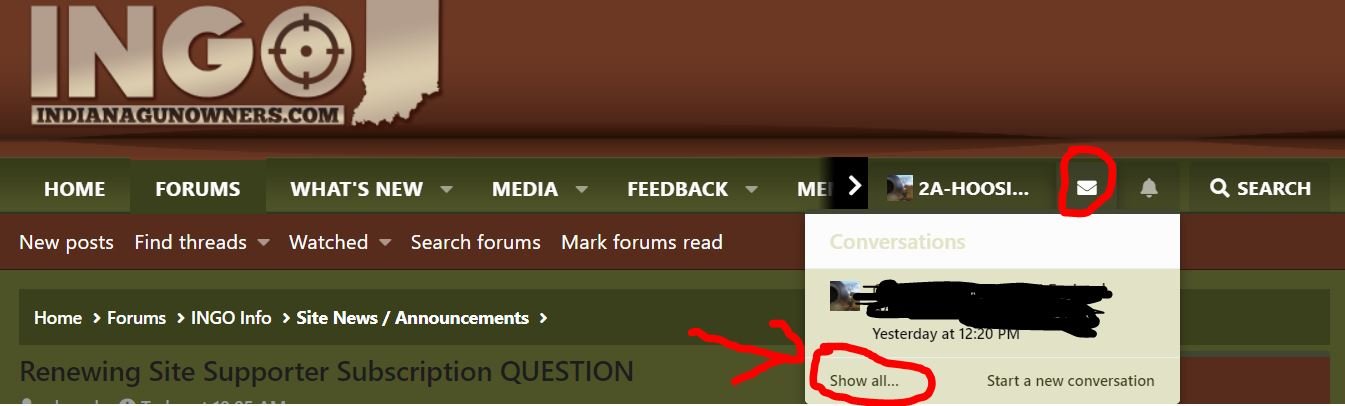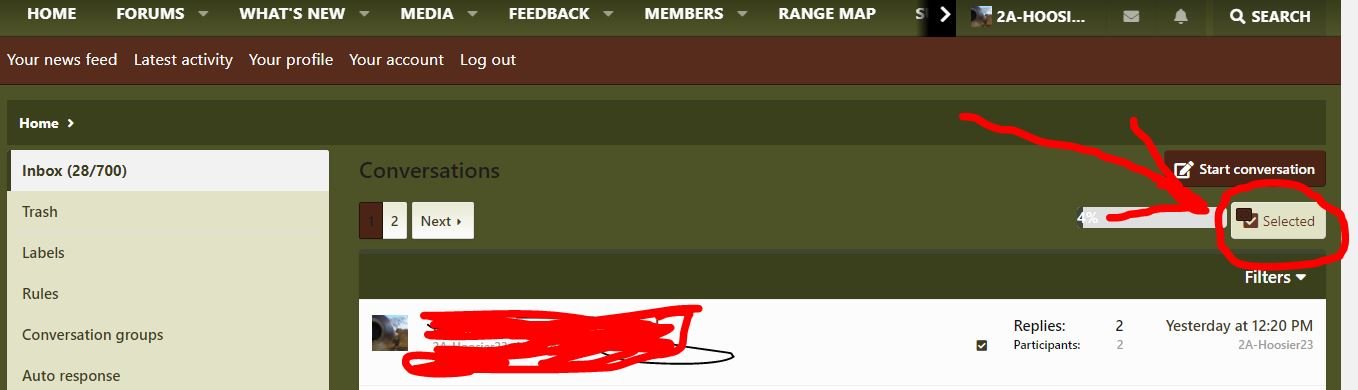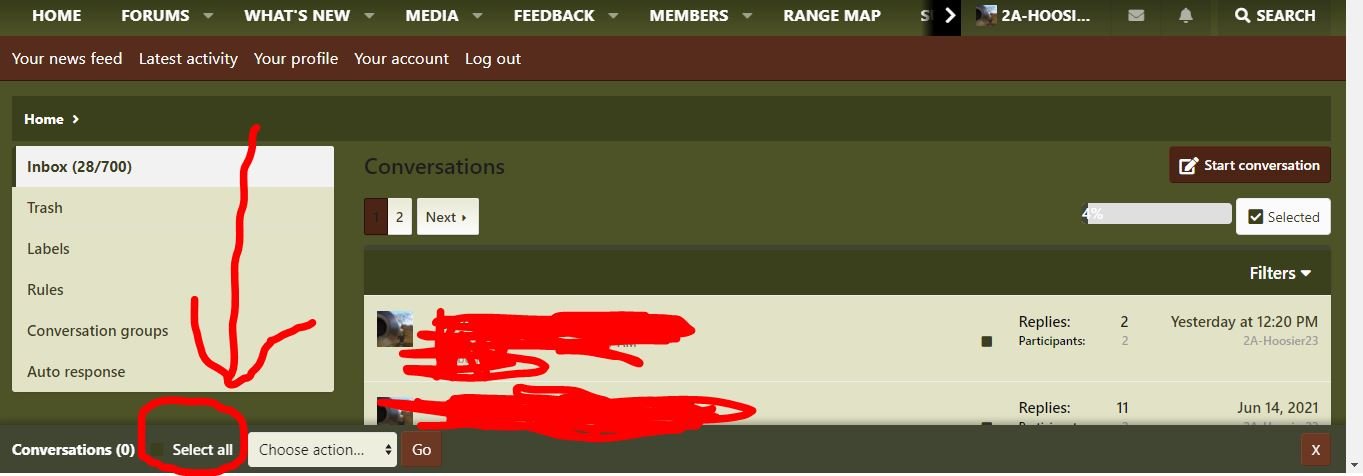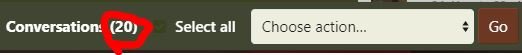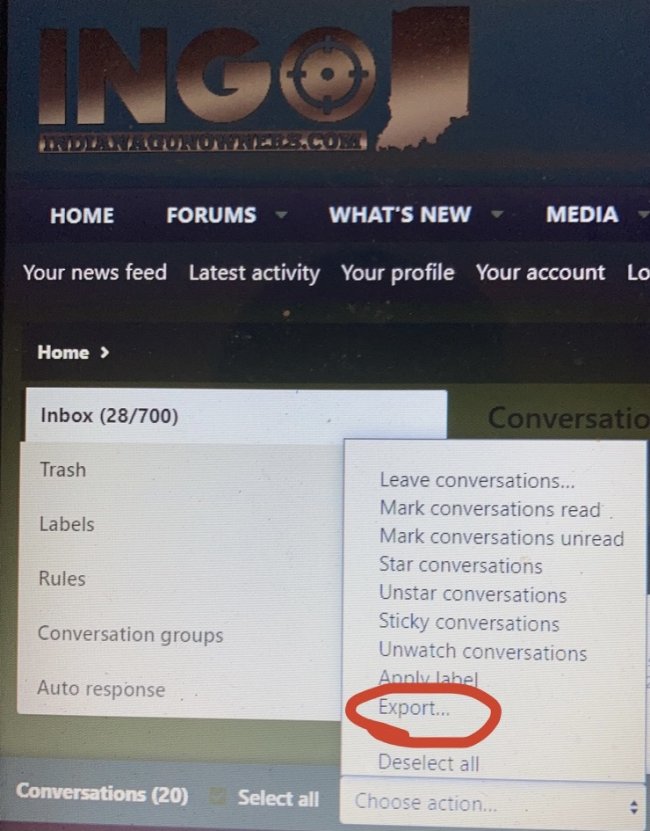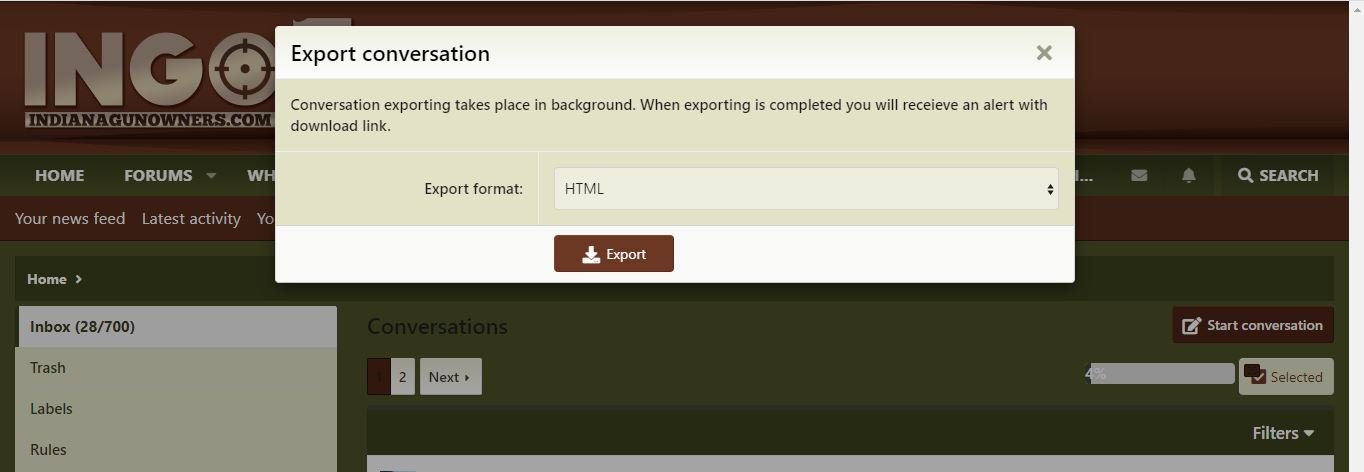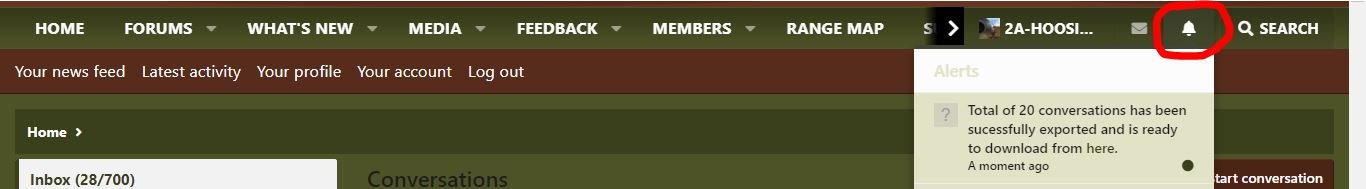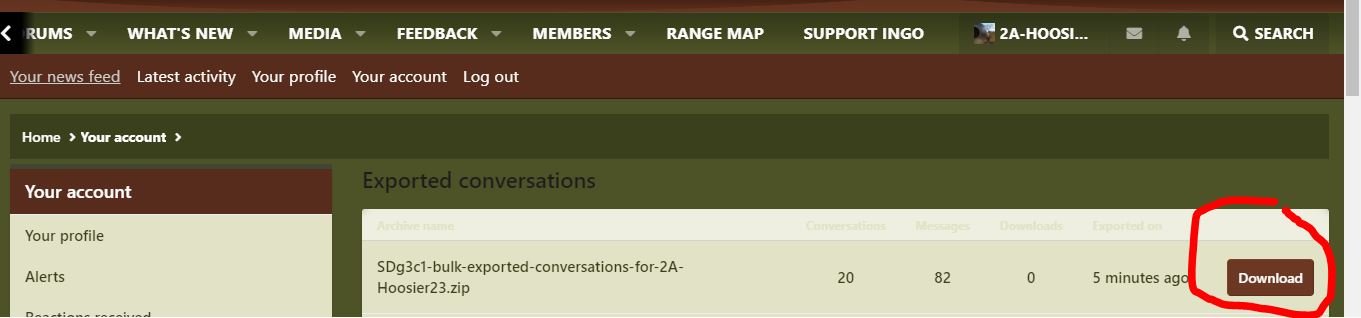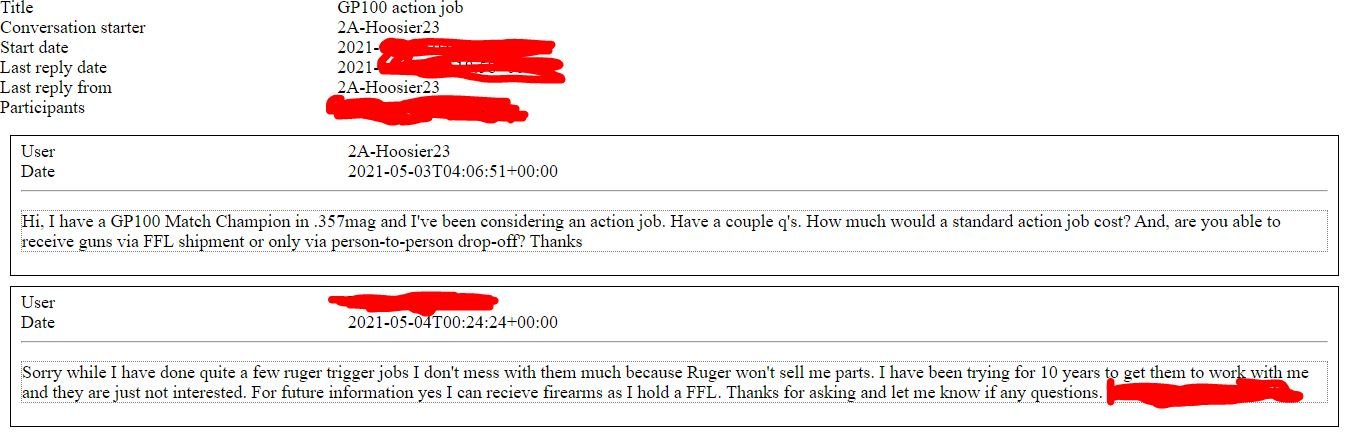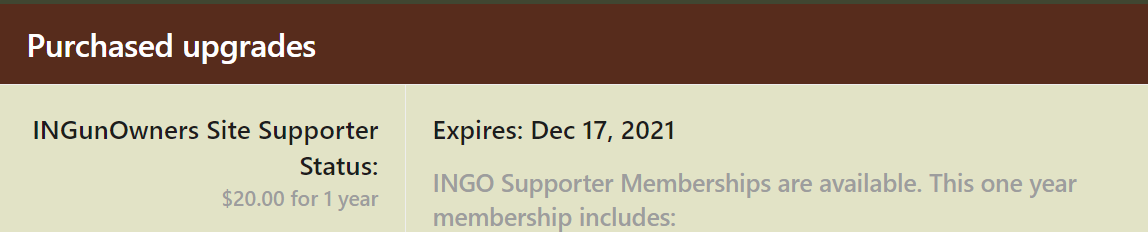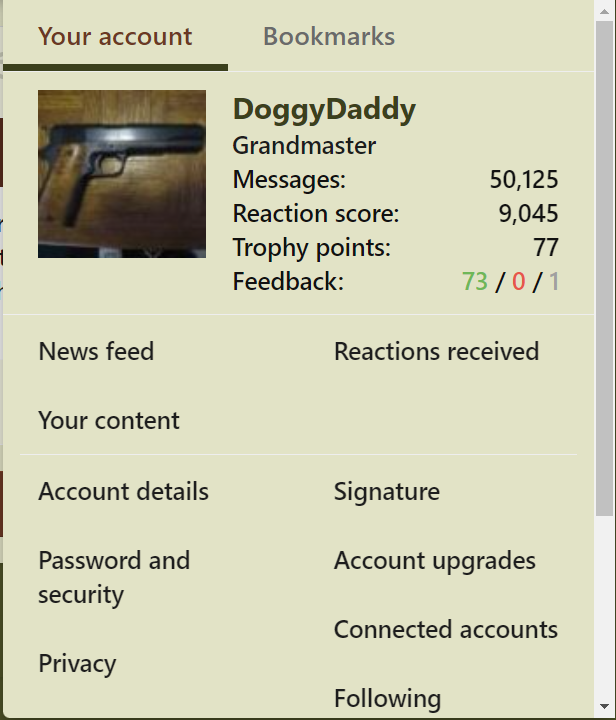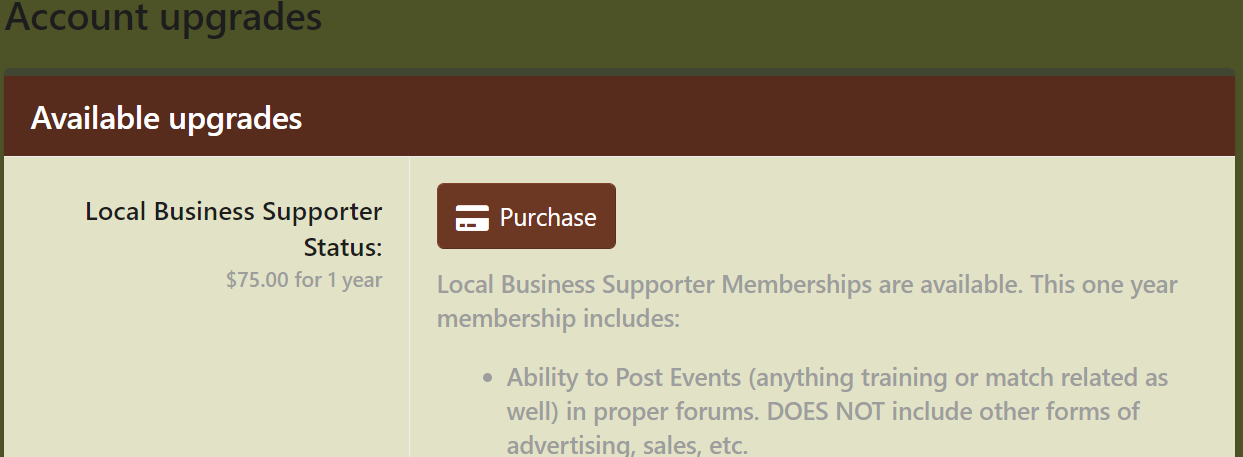Hello INGO,
When I click on the "BECOME A SITE SUPPORTER TODAY" link, it says my Site Supporter subscription runs out today at 4:00pm.
It doesn't have a "Purchase" box for me to renew it.
QUESTION 1: Will the "Purchase" box appear for me to renew at 4:00pm when it runs out?
QUESTION 2: If so, in that window of time before I renew, will my previous messages be lost during that small window of time, never to return?
SORRY if these seems like dumb questions. Ed
When I click on the "BECOME A SITE SUPPORTER TODAY" link, it says my Site Supporter subscription runs out today at 4:00pm.
It doesn't have a "Purchase" box for me to renew it.
QUESTION 1: Will the "Purchase" box appear for me to renew at 4:00pm when it runs out?
QUESTION 2: If so, in that window of time before I renew, will my previous messages be lost during that small window of time, never to return?
SORRY if these seems like dumb questions. Ed